If you want to upload an Android application into your Google Play Developer account then you have to sign your apps. Pictures below explain how you can do this in Qt.
- Make sure Release mode is selected
- Go to Projects
- Make sure you are in the right build type (armeabi-v7a)
- Expand build android APK by clicking on it
- Browse for a Keystore or if you don’t have one, click on create (Creating a key also explained below)
- Make sure Sign Package is checked
When you click on create following window will appear. Fill in the information and click save.
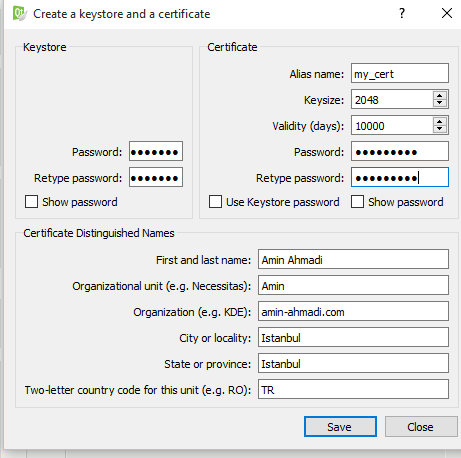
Now you can build a signed APK of your project. It will be saved under your build folder.
You can read about signing applications for Android using this link which is from Android SDK, not exactly for Qt but very similar.

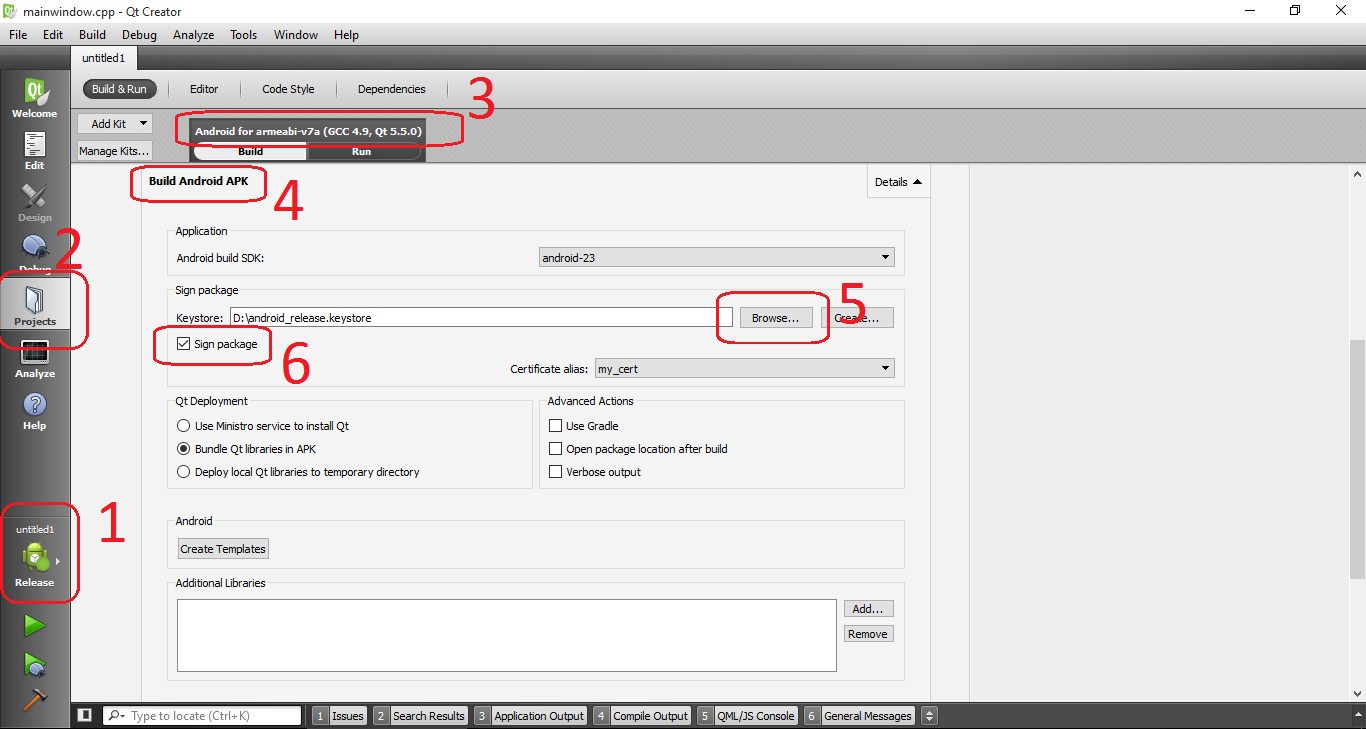
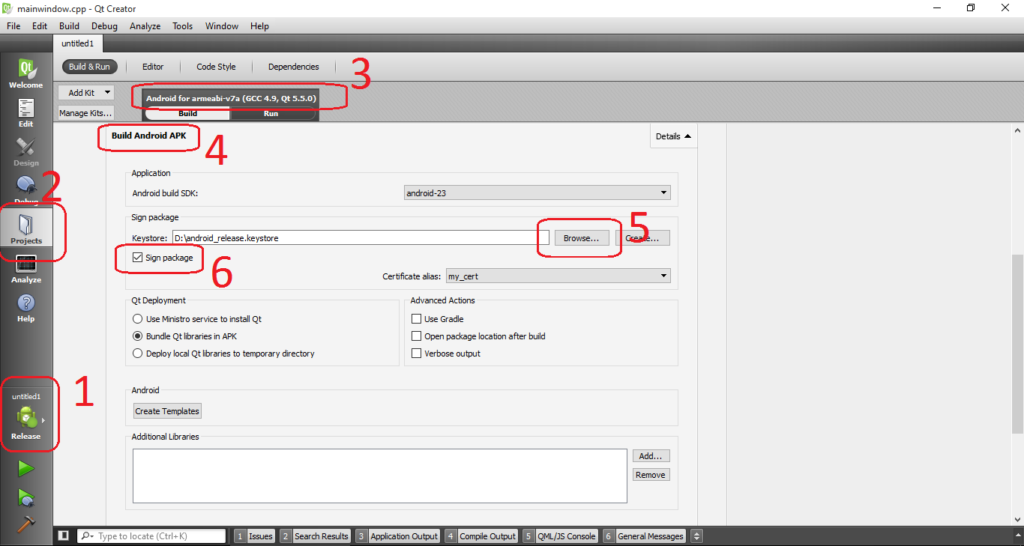
Thank you for this blog, I literally couldn’t figure out where the signing option was and was concerned that I couldn’t make a release build.
Great thanks a lot, very informative post. keep posting.