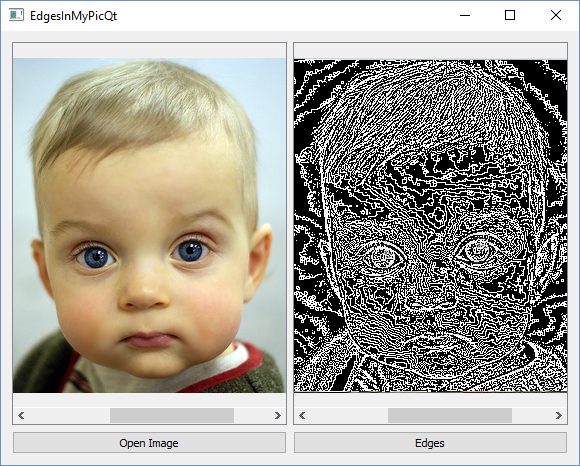Finding edges is crucial in many image processing applications because it gives a better understanding of the elements in a picture. This post contains download link to an example project (ready to build and run) in Qt that uses nothing but the existing Qt classes, namely QImage, to detect and display edges in a QImage.
First of all you should note that this is not the infamous Canny algorithm in OpenCV.
Next, note that this project can also be used as an example of how to convert images from RGB to Black & White (Gray) in Qt
You may have noticed that the edges in the example picture are actually too much and very detailed. To get rid of useless edges the image should normally be blurred first. You can access my post about blurring images in Qt can be found in this link.
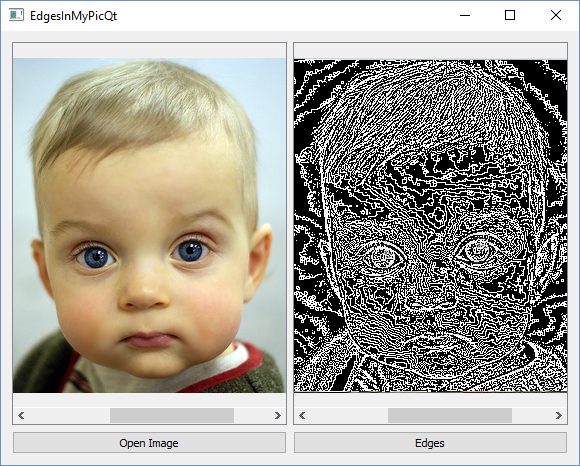
Use the following button to access my example project source code:
Put your comments and questions below if you’re facing any problems in building and running this project.