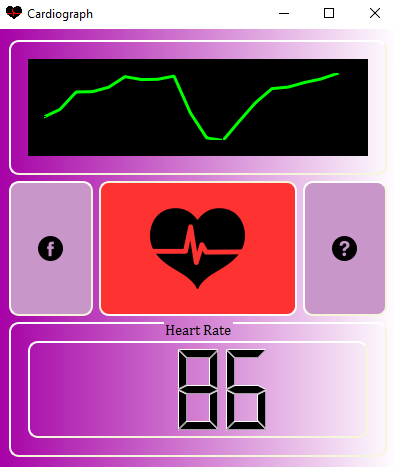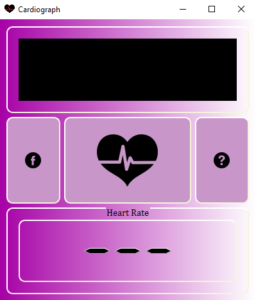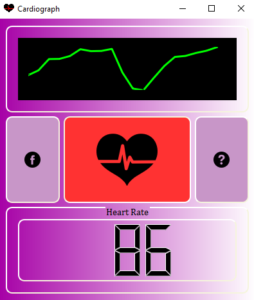![]()
Cardiograph is a program that allows you to measure your heart rate using your computer’s webcam. It is designed to be simple and accurate.
Highlights
- 100% free
- Easy to use, nothing to configure
- Supports all windows versions (XP, Vista, 7, 8, 8.1 and 10. 32-bit and 64-bit)

How to Use
- Make sure the lighting conditions are normal in the room or the place you are trying to use Cardiograph program or you will not get any reliable results.
- You are going to use your thumb or index finger to measure your heart rate, so make sure you don’t have nail polish on them.
- Finally, you should not rely on this application as a health tool. Try to compare the results with an actual Cardiograph and decide for yourself if it’s working for you or not!
- Press the button with the Heart icon. You will notice that the webcam on your computer starts working (if it has a light on it, it will turn on) and the Heart button will turn red.
- Now put your finger over computer webcam. Make sure you cover the whole camera and do not let any light get in. Be relaxed and don’t use much pressure because that will affect the blood pressure in your finger and it will be hard to read your heart rate.
- Wait for at least 12 seconds (maybe just a little bit more) and the results will show up.
Check out this video tutorial if you are still not sure how to use Cardiograph correctly.
https://www.youtube.com/watch?v=eOYfezSXHJY
Release Date: February 11, 2016
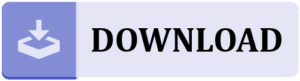
Credits
This application uses Qt Framework, OpenCV Library and icons from Freepik. All of them are credited in detail inside Cardiograph. This free application is sponsored by ToTRVL.com.