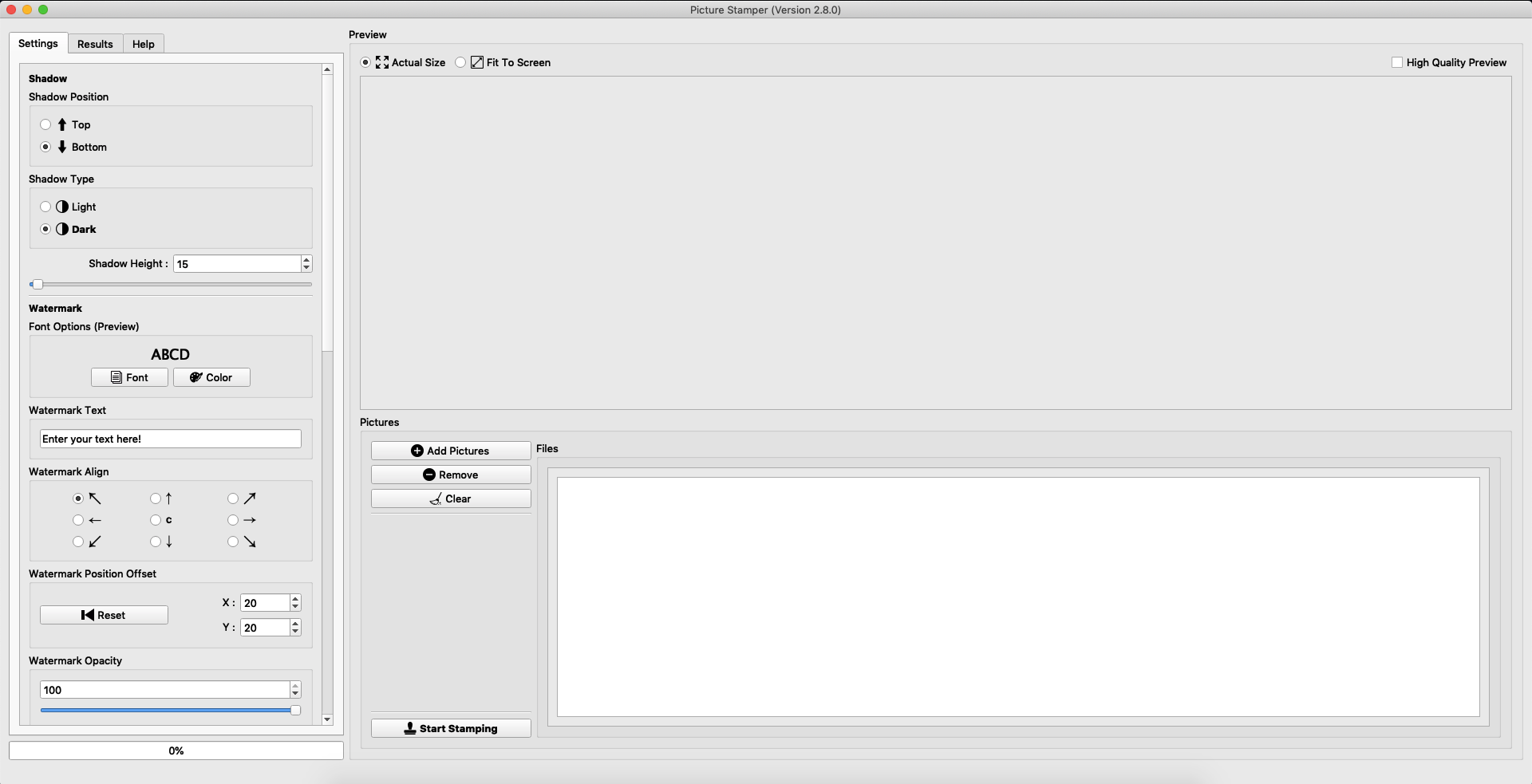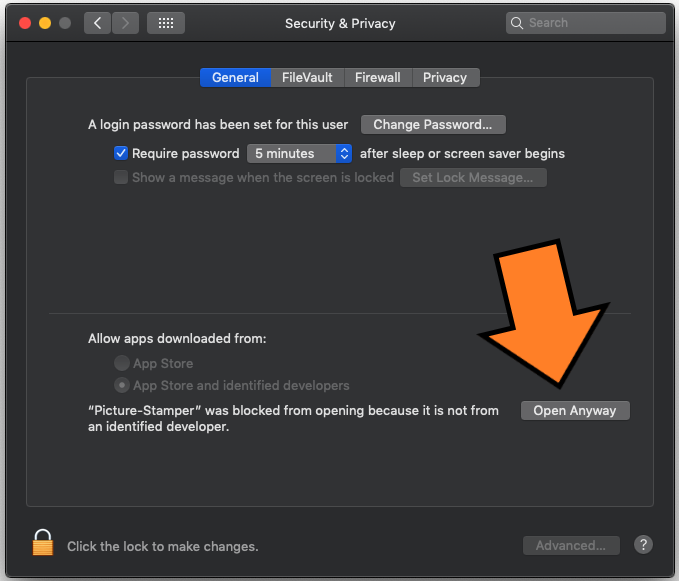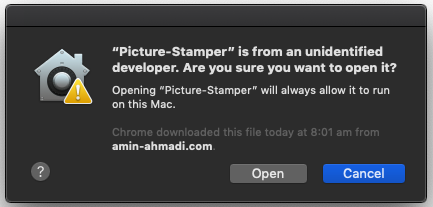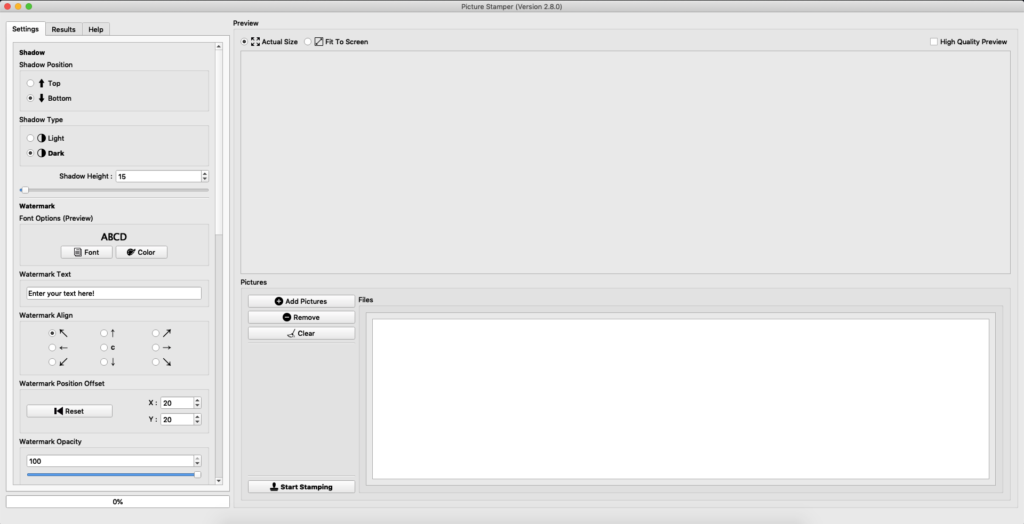In recent versions of macOS, such as macOS Mojave you might receive a warning message keeping you from running Picture Stamper (or any unregistered 3rd party application) on your computer. Here’s how you can allow it.
Start by opening “System Preferences” and choosing “Security & Privacy” as seen here:
Then from the “General”tab, you can allow Picture Stamper to run on your computer. You should see a message similar to the one below if you recently tried to open it and failed. Just click on “Open Anyway”:
Now try running Picture Stamper once again and in the message box that appears you need to make sure you can see my website address as the source of download (amin-ahmadi.com) as seen here:
Clicking on open will allow you to run Picture Stamper on your computer: