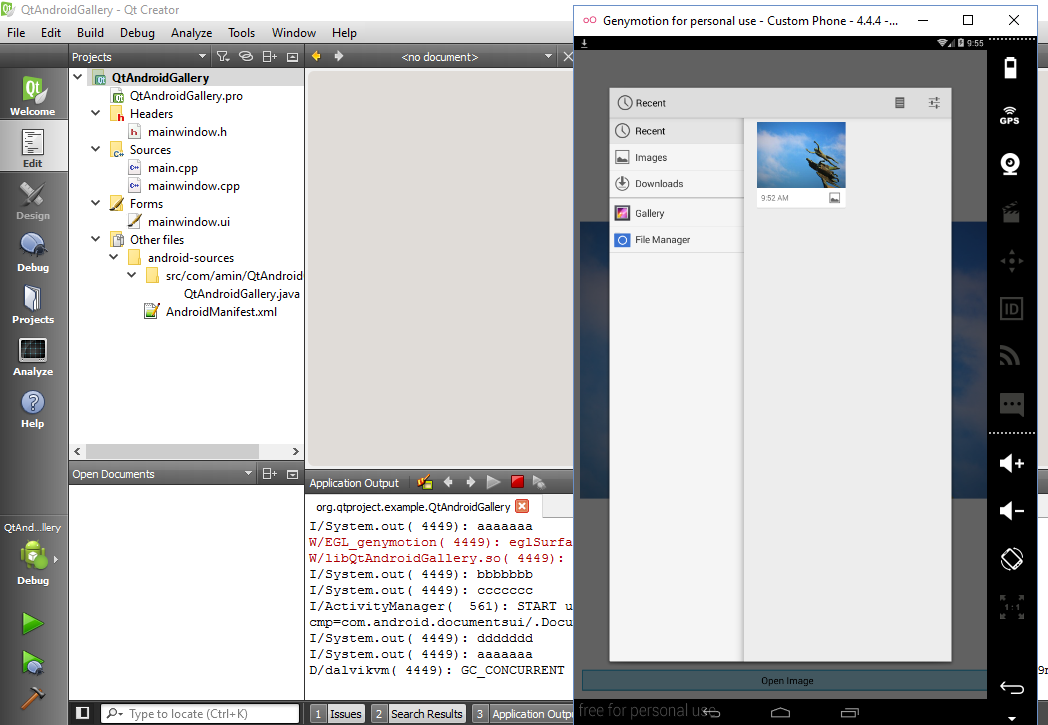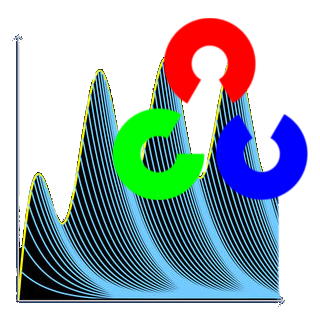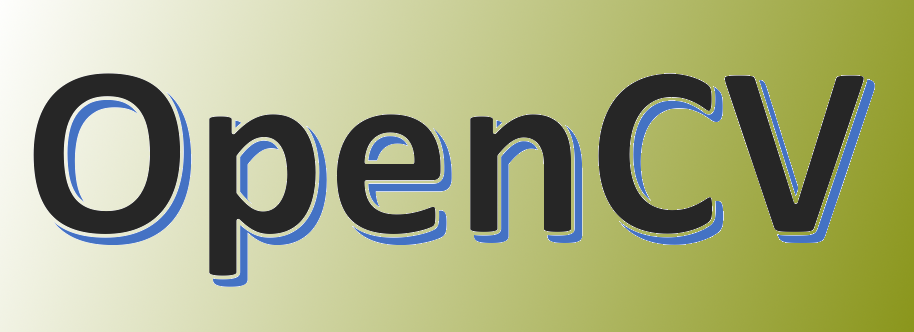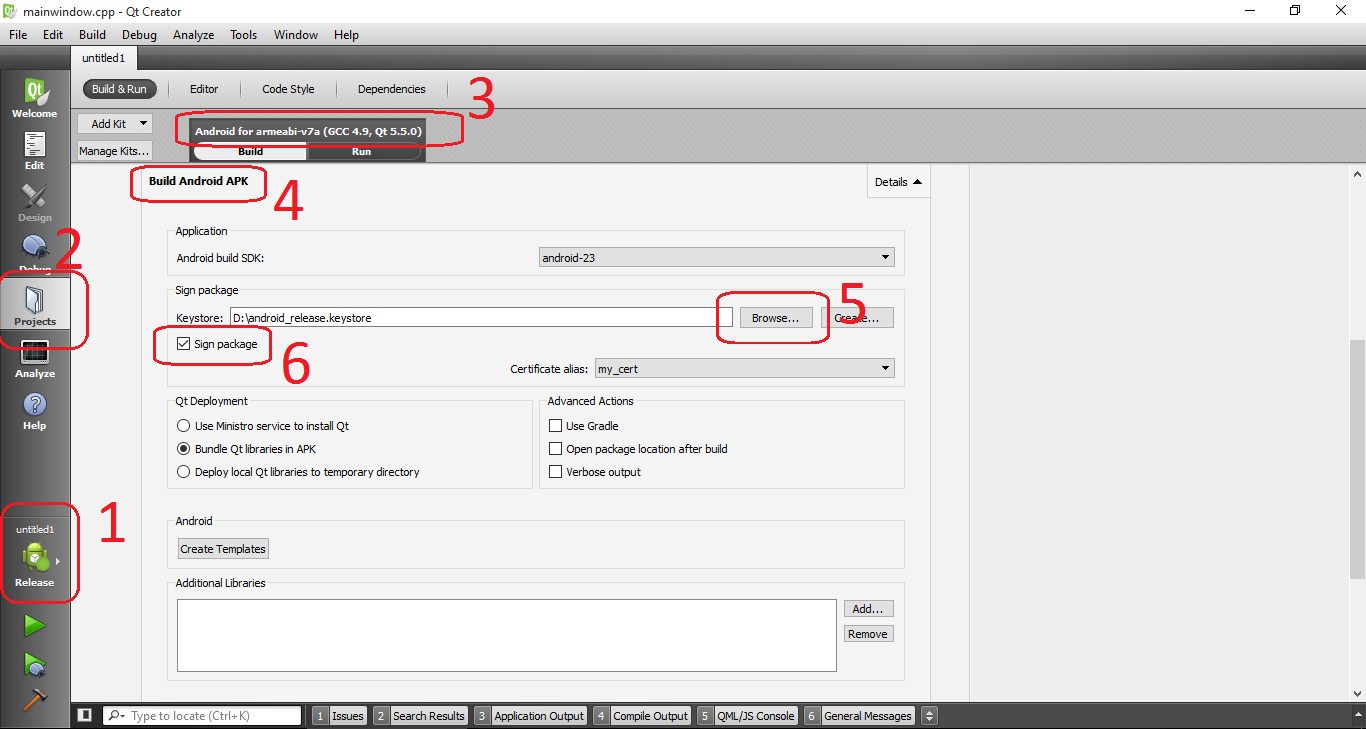To be able to set your Android app orientation (to Portrait or Landscape mode) in Qt you have to modify AndroidManifest.XML manually. In this post I am going to describe where you can find this “AndroidManifest.XML”, because it does not exist in your project folder by default and how to modify it to set any desired Screen Orientation for your App.
Continue reading “How to set Android Screen Orientation in Qt”