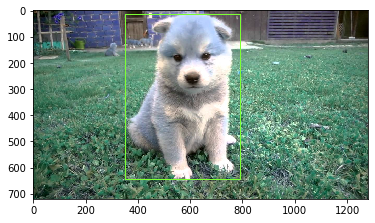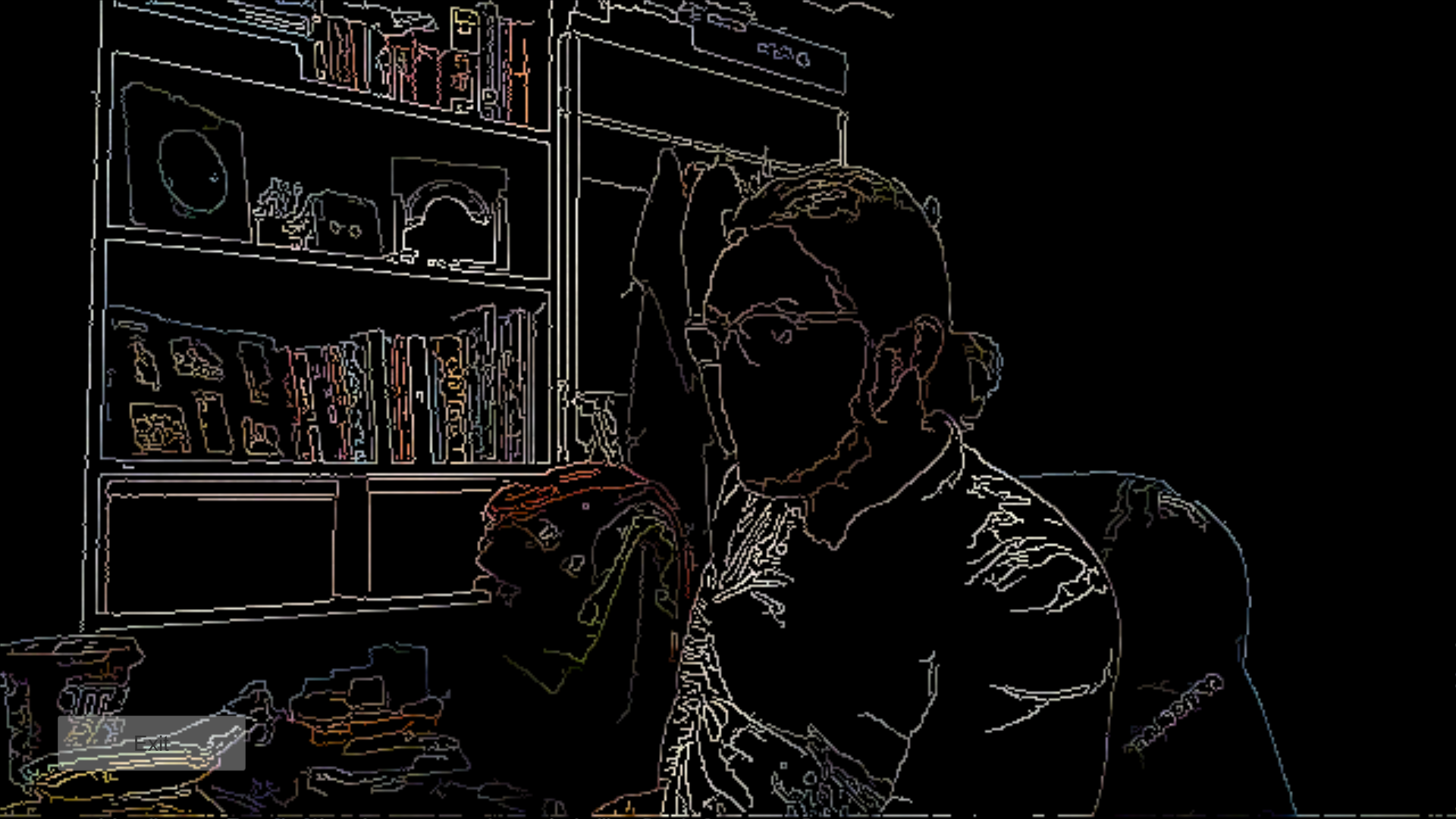It’s actually been quite some time since I’ve made a shift to using Python and in general languages and tools that offer a shorter way to test out ideas. But recently I’ve started doing that in a more structured and hopefully sustainable way, that not only is good for extremely fast prototyping, but also for building stable and trustworthy software applications that might (must?) run for a long time. So, to let you in on the trick, in this post, I am going to introduce you to Flython, a library that will help you create applications that use the best of the two worlds of Flutter (Dart) and Python.
Continue reading “Introducing Flython, a way to use Python in Flutter”How to Build OpenCV 3.4.11 for Native Android Development Using PowerShell (Windows)
One in a while I start working on an Android app with computer vision capabilities and obviously I need OpenCV for that. However, I’m not surprised that every time (or most of the time to be fair) there’s some change in the way OpenCV is built which renders my build scripts useless, or buggy at least. This is understandable because of the nature of OpenCV library and the fact that it is trying to keep up with many new features and fixes and so on. In any case, this post is a reminder of all of the things I just mentioned and a guide to help you build OpenCV for Native Android development, and especially in Qt Framework which I’ll describe in a separate post soon.
Continue reading “How to Build OpenCV 3.4.11 for Native Android Development Using PowerShell (Windows)”Building OpenCV 4.3.0 with Visual Studio 2019 Community
This is another one of those notes for myself which might be useful to you as well so I’m sharing it here. If you want to easily download and build OpenCV 4.3.0 with a simple PowerShell script, the this guide is for you.
Continue reading “Building OpenCV 4.3.0 with Visual Studio 2019 Community”Using OpenCV ANN MLP to Train a Model on Iris Flower Dataset
Even though OpenCV is mainly a Computer Vision Library, it still contains a large set of very powerful mathematical functions, optimization algorithms and even GUI utilities that can be useful in other applications as well. Besides the fact that it’s open source and has a very permissive license, the emphasis on speed and performance which has always been the main goal of OpenCV, makes it even more appealing for commercial grade applications. That was my main motivation behind writing this post, and I want to walk you through it with a classical machine learning example, that is training a multilayer perceptron to classify Iris Flower Dataset entries.
Continue reading “Using OpenCV ANN MLP to Train a Model on Iris Flower Dataset”Computer Vision Docker Image with TensorFlow and OpenCV
It’s almost inevitable to use Docker images these days especially if you want to have a consistent development environment and configuration. They make life extremely easy by guaranteeing that your application (in this case, Computer Vision application) will always behave the same way as it did when you developed it. How? By using Containerization. If you’re not familiar with the topic then I suggest first doing some research and reading on “Containerization vs Virtualization” and how to use Docker. Then come back to this tutorial to learn how to create a Computer Vision Docker Image that you can use to develop and play around with TensorFlow and OpenCV for Object Detection.
Continue reading “Computer Vision Docker Image with TensorFlow and OpenCV”Deploying Qt+OpenCV Applications on macOS
Qt provides an extremely simple mechanism for deploying applications on macOS, thanks to macdeployqt tool. Unfortunately, the same does not apply to Qt for macOS applications that reference 3rd party libraries such as OpenCV. In this post, I’ll describe the manual but simple process of adding 3rd party libraries into macOS Application packages in order to eliminate the need for installing those libraries on our target computers.
Continue reading “Deploying Qt+OpenCV Applications on macOS”Configuring Qt for Windows Projects to Use OpenCV 4.1.0
I usually build OpenCV with the BUILD_opencv_world option which makes it quite easy to configure my Qt projects and work fast. But when it comes to deploying OpenCV powered applications, I still prefer to use the modular and default OpenCV build in order to deploy only the required DLLs and end up with a smaller installer file size.
Continue reading “Configuring Qt for Windows Projects to Use OpenCV 4.1.0”OpenCV Build Scripts for Windows, macOS and Linux
Following up on this post from last year, I’d like to share a couple of simple scripts that you can use to build OpenCV 3 or 4 on Windows, macOS and Linux operating systems. Needless to say, they require CMake and proper build tool sets on each platform.
Continue reading “OpenCV Build Scripts for Windows, macOS and Linux”How to Build and Use OpenCV 4 with Qt5 in macOS Mojave
This guide is quite similar to my previous How-Tos about building OpenCV from source codes and using them in Qt, but I wanted to created a fresh one and point out a few of the changes made in this recent OpenCV version that requires you to reconfigure your Qt projects just a bit.
Continue reading “How to Build and Use OpenCV 4 with Qt5 in macOS Mojave”How to Use OpenCV in Unity for Android
If you’ve read my previous articles (especially this one) about how to use OpenCV in Unity and how to pass images between them, this post will feel like a breeze and you can just quickly skim through it. However, if you haven’t, I recommend doing so because in this post I’ll describe how to create an Android library that uses the OpenCV library and then include it in your Unity project, or in other words describe what we did in Unity for Windows this time in Unity for Android.
Continue reading “How to Use OpenCV in Unity for Android”