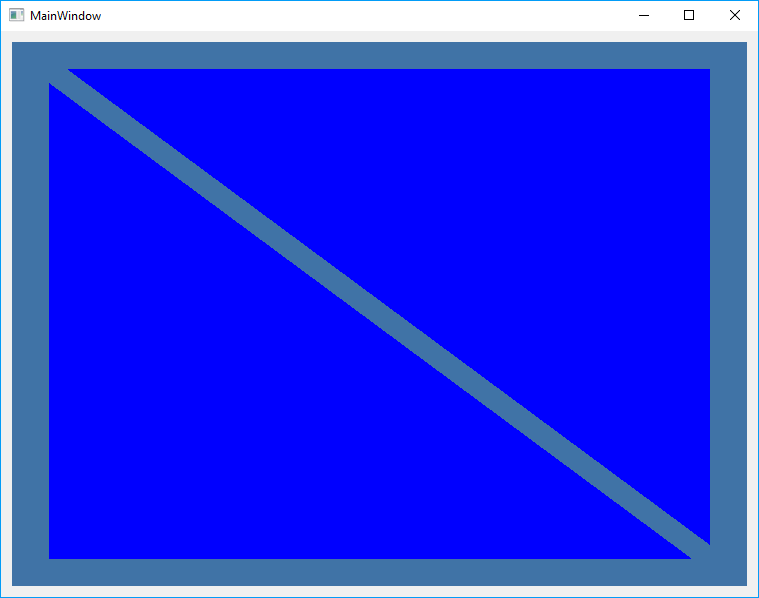First of all I assume you have seen this post which describes how to build opencv statically for Linux. If that is the case then you can just add the following code to your qmake .PRO file to use opencv with Qt.
unix: {
CONFIG += link_pkgconfig
PKGCONFIG += opencv
}