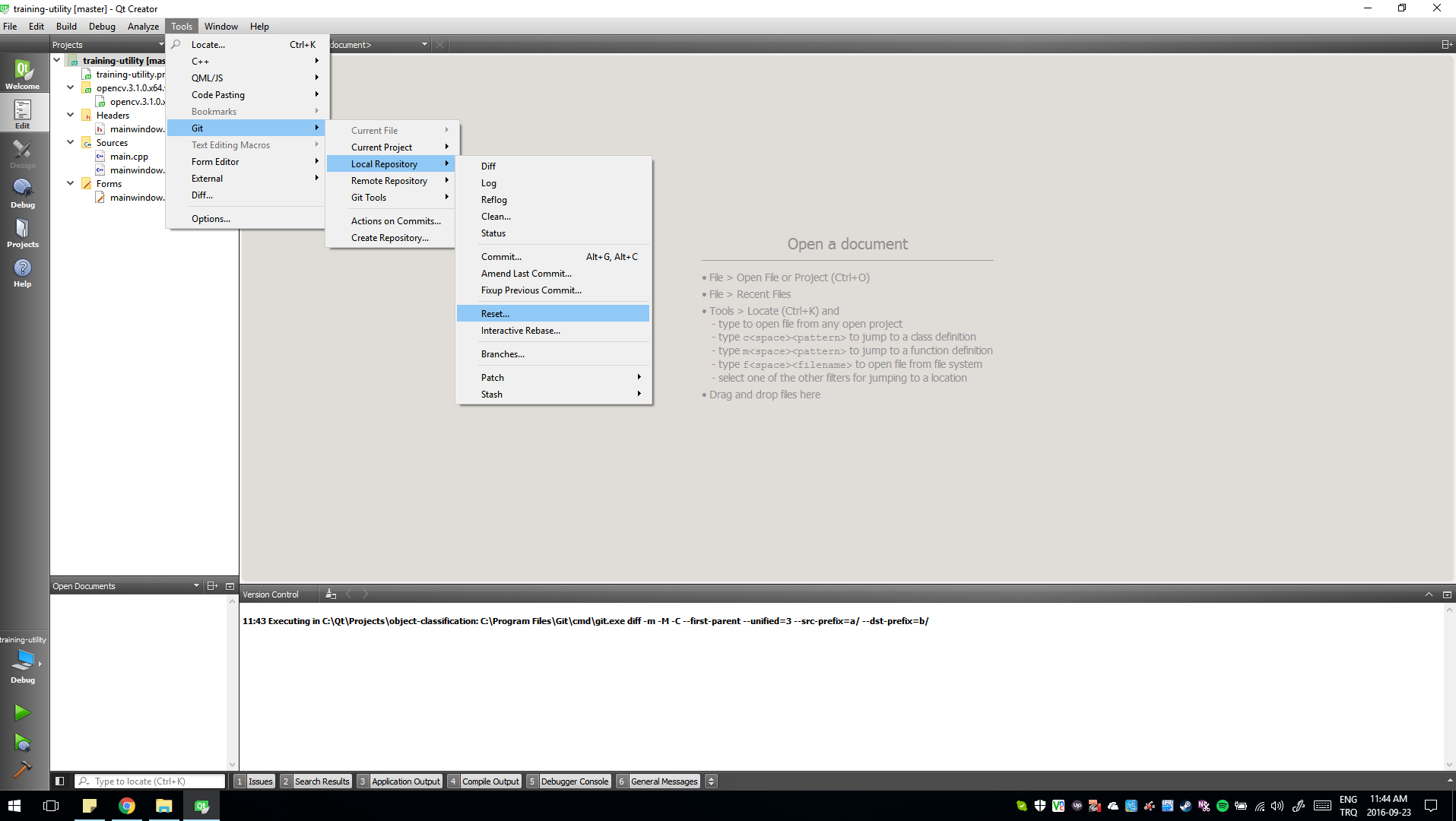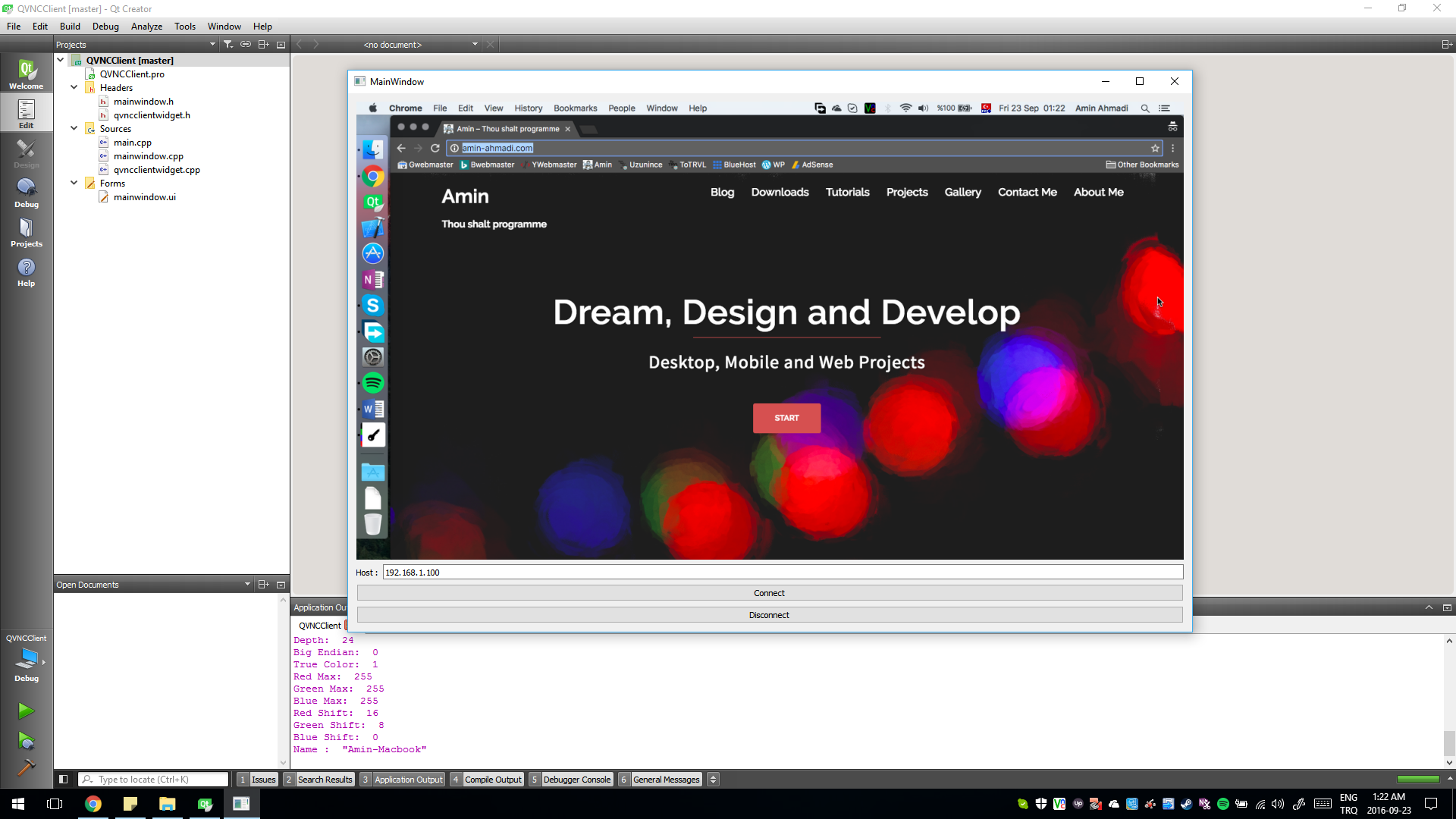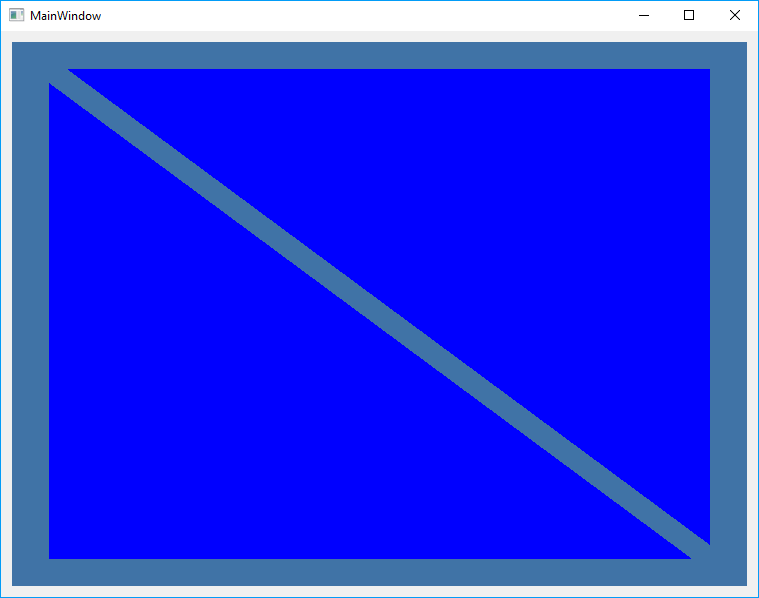When using Qt creator following error starts rising up when Xcode gets updated to version 8.0 and it’s because of a change that is not yet applied in Qt settings. In my case it happened with Qt 5.7 and Xcode 8.0 on Mac OS X El Capitan but I think it’s safe to assume similar issues will start rising up with other kits too. Here is how I fixed it.
Continue reading “Qt Creator Issue on Mac OS X Fix (xcodebuild issue with Xcode 8.0)”Qt Application Fonts Missing or Invisible in Linux (Fixed)
By default Qt does not copy fonts along with your application when you deploy them under Linux. I recently faced this issue and none of the texts or labels on my Qt windows showed anything on them. All labels and text were blank and the forms looked completely empty.
Continue reading “Qt Application Fonts Missing or Invisible in Linux (Fixed)”Git with Qt Creator Basics: How to Reset Changes
In this post I’ll describe how to reset the changes and discard whatever you have done (maybe you decided the changes weren’t required at all) using Git in Qt Creator. If you already know how to install Git and use it with Qt Creator then continue reading, if not then you should first read this post to get you up on feet.
Continue reading “Git with Qt Creator Basics: How to Reset Changes”Git with Qt Creator Basics: How to Clone a Git Repository
Git is one of the most popular version control systems and Qt Creator provide very intuitive and easy to use tools to interact with Git and skip all the command-typing that is required by Git. I think it is safe to assume that you already know how to get Git (https://git-scm.com/). If Git is already installed and present in the system then Qt Creator will automatically pick it up and you can start using it right away.
Continue reading “Git with Qt Creator Basics: How to Clone a Git Repository”Full Featured VNC Client Widget for Qt
In this post I am going to share a Qt widget that allows full control (view and control) of VNC servers over TCP/IP. Using it is as simple as dropping a QWidget on your user interface and then promoting it to QVNCClientWidget. I needed this recently but was not able to find a Qt widget or any other Qt/C++ code for that matter, that supports VNC Authentication and can be used in a real cross-platform way. So I had to gather and write this widget piece by piece and make sure it build on all platforms supported by Qt.
Continue reading “Full Featured VNC Client Widget for Qt”How to Build Qt 5.7 Statically Using MSVC14 (Microsoft Visual Studio 2015)
In this post I will describe how to build Qt 5.7 statically for Windows using MSVC 14 compiler or in other words Microsoft Visual C++ 2015 which is included in Microsoft Visual Studio 2015. Quite obviously you need to install Microsoft Visual Studio 2015 (Community edition is free) before continuing with this guide. You can find it here: https://www.visualstudio.com/
Continue reading “How to Build Qt 5.7 Statically Using MSVC14 (Microsoft Visual Studio 2015)”How to Configure Qt to Use OpenCV Static Build in Linux
First of all I assume you have seen this post which describes how to build opencv statically for Linux. If that is the case then you can just add the following code to your qmake .PRO file to use opencv with Qt.
unix: {
CONFIG += link_pkgconfig
PKGCONFIG += opencv
}Build Qt Statically for Linux
In this post I’ll describe how to build a static version of Qt under Linux (Ubuntu flavor) and I will use Qt 5.7.0 and Ubuntu 16.04 64-Bit for that matter. Static builds ease the process of app deployment under Linux cause it is quite complex (much more complex than Windows and Mac OS X) so without further ado, here it is.
Continue reading “Build Qt Statically for Linux”Hello Qt, Hello OpenGL, Hello World
The example project that I am going to share in this post is the absolute beginner guide version of using OpenGL in Qt (Specially Qt5 and latest versions of OpenGL) which to my surprise I could not find anywhere. By checking the existing OpenGL examples in Qt I noticed they all make some assumptions about what you know about OpenGL and then go ahead and describe how to use in in Qt. [I hope, I really do] that is not what you’ll find here. So without further ado here is the most simple example.
Continue reading “Hello Qt, Hello OpenGL, Hello World”Supported Operating Systems and Definitions in Qt
Following is a list of Operating Systems and their codes (as Qt calls them) which can be used in #ifdef and #ifndef compiler directives. Note that it is taken from qsystemdetection.h and you should always refer to it for the most updated values:
Continue reading “Supported Operating Systems and Definitions in Qt”