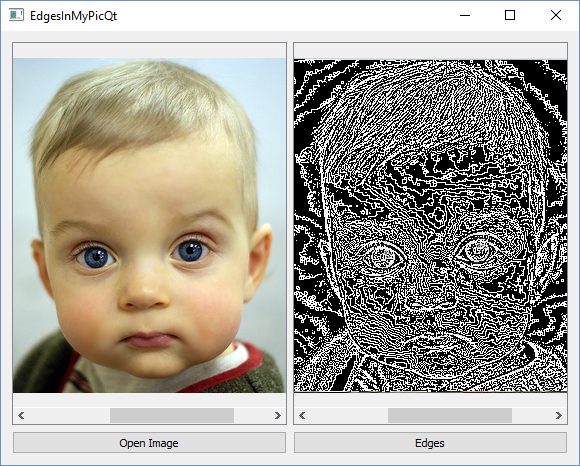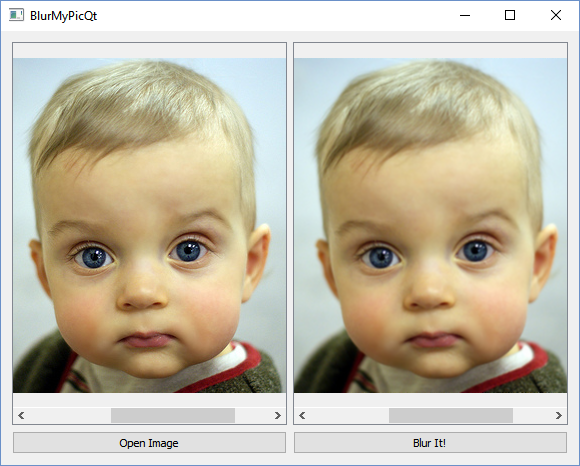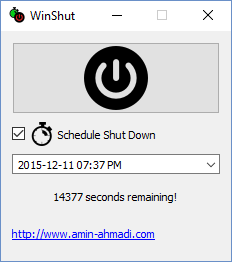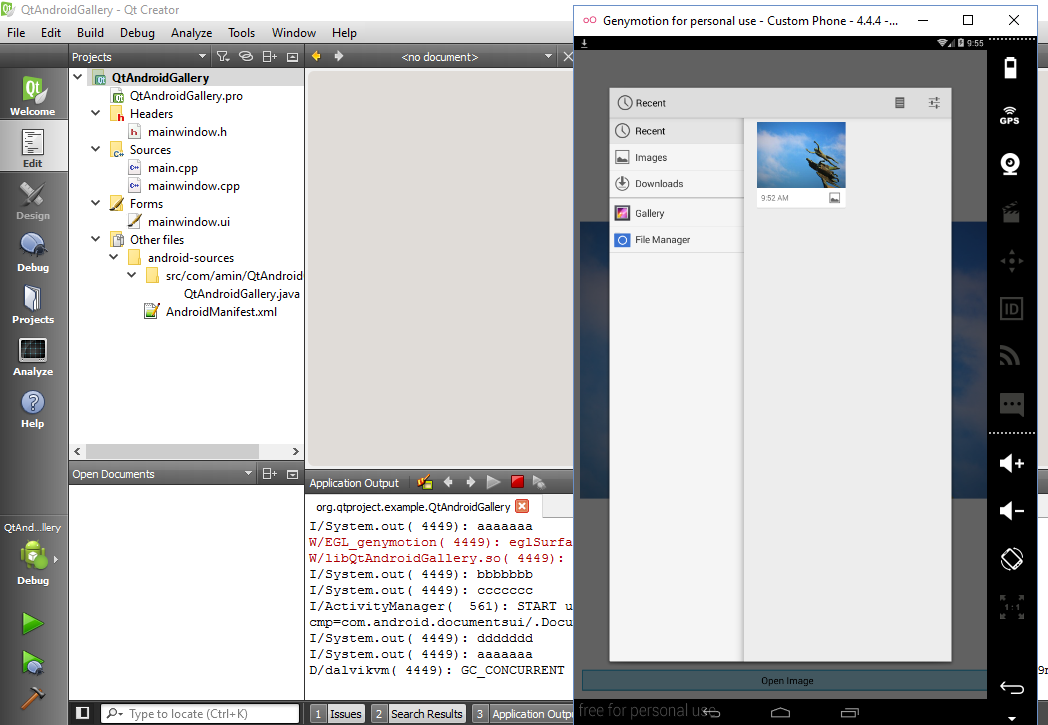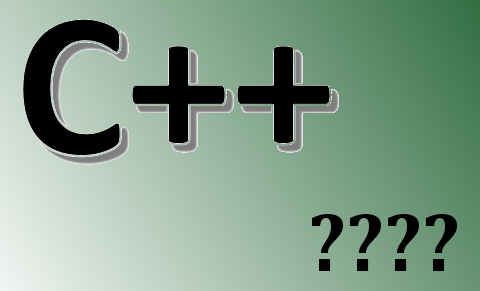Finding edges is crucial in many image processing applications because it gives a better understanding of the elements in a picture. This post contains download link to an example project (ready to build and run) in Qt that uses nothing but the existing Qt classes, namely QImage, to detect and display edges in a QImage.
How to read image orientation in Qt (Using stored EXIF)
Updated: QImageReader class in Qt has a new method (introduced in Qt 5.5) named transformation() which you can use for this purpose but this article still applies if you are not using 5.5 or having problems with QImageRaader. Also it is a useful example on how to use GDI in Qt.
You might have also noticed that Qt reads jpg, tif and other types of images that it supports without paying any attention to EXIF information stored in them. EXIF meta data contains highly valuable information about the characteristics of a photograph. Let’s say you want to read an image file into QImage and do some process over it. It is crucial to know what type of orientation the image needs to go through right after reading it.
Continue reading “How to read image orientation in Qt (Using stored EXIF)”How to display a Mat image in Qt
You can use this method to convert an OpenCV Mat image to a Qt QImage which then can be easily turned into a QPixmap and then displayed on a QLabel. It might sound a little bit confusing but I’ll explain all of its parts. Check the method and my descriptions below:
Continue reading “How to display a Mat image in Qt”How to blur an image in Qt
Today I want to share the source code of an example project that shows you how to blur (Gaussian blur) an image (QImage to be precise) without using any third party image processing libraries such as OpenCV. Sometimes it might be useful to avoid deploying OpenCV libs just for achieving a blur effect.
How to get position and size of another program’s window in Qt?
You can use Windows API functions to read the position (left and top, or x and y) of a window that does not belong to your program in Qt. GetWindowRect function allows you to read these values and also right and bottom which can then be used to extract width and height of that window. Note that you need to know the title of your target window or else it is not possible to achieve that. Follow th simple steps below to be able to do this.
Continue reading “How to get position and size of another program’s window in Qt?”WinShut v1.0 (Lightweight Shutdown Scheduler for Windows)
WinShut is a Windows program that allows Scheduled Shutdown of your computer. You only need to set a date and time and toggle a check box. It is completely free and very easy to use.
Continue reading “WinShut v1.0 (Lightweight Shutdown Scheduler for Windows)”
Minimize All Windows Except Yours (in Qt)
You can use the little piece of magic in this post to minimize all programs and windows except yours in Qt (C++)
Continue reading “Minimize All Windows Except Yours (in Qt)”How to Open Android Image Gallery in Qt
This article describes how to open default Android Gallery in Qt using a mixture of Android’ Java and Qt (C++) code. It is specially useful if you are working with images, for example if you want to open a Mat Image in OpenCV using imread function or if you are just writing some kind of image viewer program. Unfortunately Qt does not offer this (yet) by default so I thought I could share it with you.
Continue reading “How to Open Android Image Gallery in Qt”How to change Desktop background image in C++
In this post I am sharing a piece of code that I use to change Desktop Background image in Qt (C++) for Windows. This can be used in newer Windows versions (Windows 8 and later) and I have already tested it with Windows 10 64 bit. It involves using Windows interfaces in Qt.
Continue reading “How to change Desktop background image in C++”How To Mix C++ And Java Code (In Qt For Android)
Qt allows you to use Java code in your Android applications. This is the same code that Android Studio (or Eclipse etc.) users use when they are writing applications for Android. In Qt, by default, you are limited to C++ code and what the Qt modules have to offer (which in most cases are enough) but there are certain situations where you need to use something from Android API which is not provided in Qt. An obvious example for this can be using the default Android Galley to open a picture, or using Text-To-Speech engine or any other API that you can think of. If you don’t want to be limited to what is provided by Qt while writing Android apps then follow the steps below to be able to add Java code to your Qt project.
Continue reading “How To Mix C++ And Java Code (In Qt For Android)”