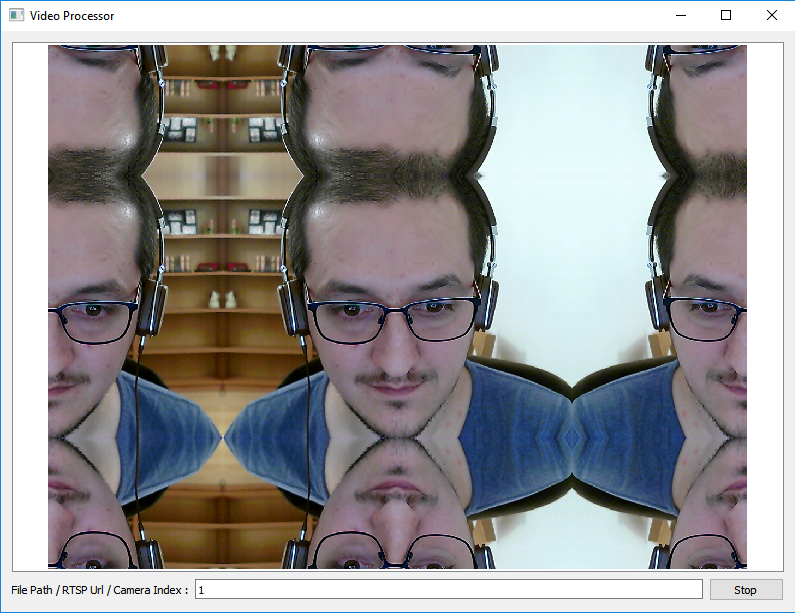In this post I will describe the process of of reading, performing any arbitrary image processing algorithm and displaying an image read from a video file, camera or RTSP feed using OpenCV , and the same time keeping the user interface (created using Qt) responsive.
Continue reading “How to Read, Process and Display Videos Using Qt and OpenCV”How to Access Android Camera Using Qt/C++
In this article I am going to describe the required steps needed for accessing Android Camera (or Default Camera Interface) using Qt. Unfortunately OpenCV does not provide a reliable way of connecting to Camera in Android so you have go for a method like this if you intend to write an Android application which uses OpenCV and Qt together. I strongly recommend that you should first read this article (which describes how to access Android Gallery from Qt) and also this article (which shows how to mix Java and C++ code in Qt) and then return here because I will be assuming that you are familiar with those processes. So if you can already access Android Gallery using Qt then continue reading the steps described below.
Continue reading “How to Access Android Camera Using Qt/C++”How to add Permissions to your Qt Android app
Whether you want to use GPS or Compass, Camera or the Internet, you will need to add permissions to your Qt app for Android because Android API uses a permission system for security reasons. It actually has other benefits such as helping with monitoring and app statistics and so on but I’m not going to discus that in this post.
If you need to add permissions to your Qt Android app then follow these steps.
Continue reading “How to add Permissions to your Qt Android app”CamStylus version 0.9.1 released!
Today I released the first official version of CamStylus program. It is a free program (currently only for Windows) which allows interaction with your PC using your webcam. It is still at the very early stages of development so keep your expectations real. I am going to update this program more and more whenever I get some spare time to make it more easier to use.
Please check out this project’s website for more information.
You can always access the latest version from Download page at CamStylus website.