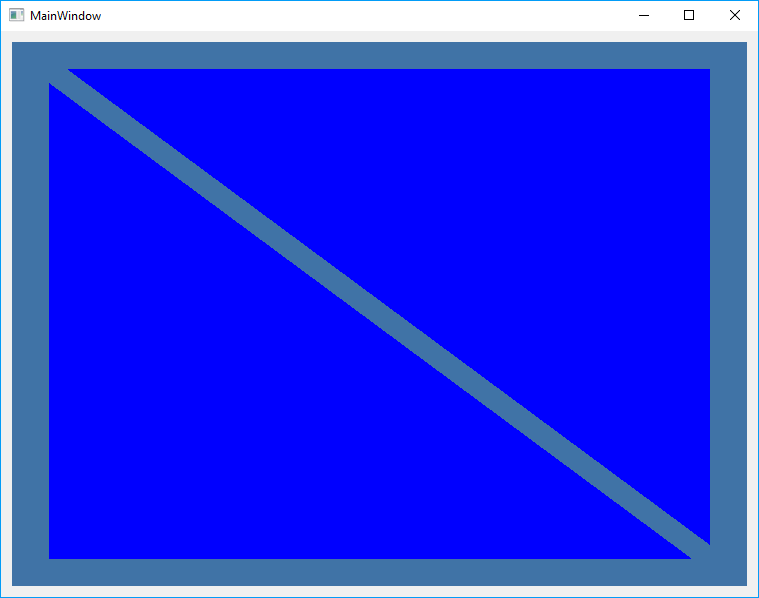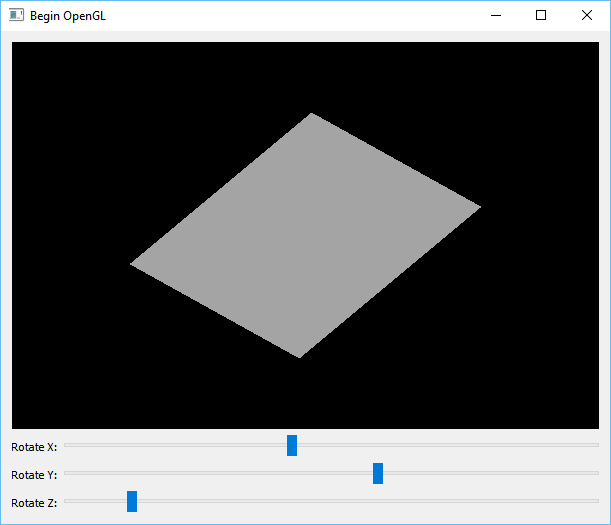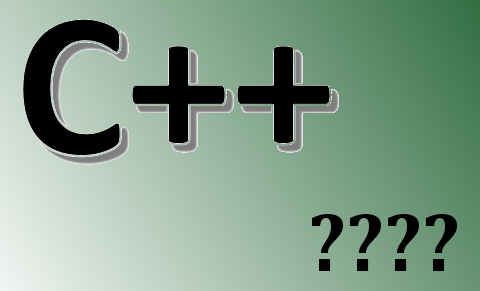The example project that I am going to share in this post is the absolute beginner guide version of using OpenGL in Qt (Specially Qt5 and latest versions of OpenGL) which to my surprise I could not find anywhere. By checking the existing OpenGL examples in Qt I noticed they all make some assumptions about what you know about OpenGL and then go ahead and describe how to use in in Qt. [I hope, I really do] that is not what you’ll find here. So without further ado here is the most simple example.
Continue reading “Hello Qt, Hello OpenGL, Hello World”How to Access Android Camera Using Qt/C++
In this article I am going to describe the required steps needed for accessing Android Camera (or Default Camera Interface) using Qt. Unfortunately OpenCV does not provide a reliable way of connecting to Camera in Android so you have go for a method like this if you intend to write an Android application which uses OpenCV and Qt together. I strongly recommend that you should first read this article (which describes how to access Android Gallery from Qt) and also this article (which shows how to mix Java and C++ code in Qt) and then return here because I will be assuming that you are familiar with those processes. So if you can already access Android Gallery using Qt then continue reading the steps described below.
Continue reading “How to Access Android Camera Using Qt/C++”Quick Way to Find the Sum or Average of All Elements in QByteArray
There are scenarios where you would need to find the sum or the average of all values in a QByteArray. This can specially happen if you are trying to send data using COM ports to devices that require the average or sum (or a similar combination) of all elements in order to check the integrity of data.
Continue reading “Quick Way to Find the Sum or Average of All Elements in QByteArray”How to Convert QBuffer to QString
You can convert QBuffer to QString using buffer function of the QBuffer. Here is how you can do it.
QBuffer b;
b.open(QBuffer::ReadWrite);
b.write("http://amin-ahmadi.com");
QString str = b.buffer();
qDebug() << str; // "http://amin-ahmadi.com"
b.close();
How to Create and Use Buffers in Qt
Qt Framework includes a class called QBuffer that can be used to access a QByteArray (internal QByteArray to be precise) as if it is a file. So you can use Stream readers and writers to access data in it similar to a QFile.
Continue reading “How to Create and Use Buffers in Qt”OpenGL in Qt for Beginners
In this post I am going to share the source code and explain a very simple example project that can be used as a starting point for anyone who wants to begin using OpenGL in Qt. As it is seen in the picture, this program draws a single place on the screen and allows you to rotate it in all directions.
Continue reading “OpenGL in Qt for Beginners”How to Add a Splash Screen for Your Qt Application
Qt provides QSplashScreen class in case you want to have a splash screen for your application without any efforts. You can use the approach below to add an splash screen image of your choice using QSplashScreen and QPixmap classes that stays for 1 second and then disappears.
Continue reading “How to Add a Splash Screen for Your Qt Application”What you need to know about LPCTSTR in Windows API (Specially for Qt users)
This question comes up a lot and is sometimes very confusing but if you just pay attention for a few seconds you’ll get past this forever, I promise you.
Continue reading “What you need to know about LPCTSTR in Windows API (Specially for Qt users)”How to Convert Unreadable Binary to Readable QString
Web developers are quite familiar with Base64 and its usage. To put it simply, whenever to want to store, transfer (send or receive) or do anything else with the contents of a binary file (in this example, an image file) you can use Base64 encoding to simplify things by converting unreadable binary contents to a readable string.
Continue reading “How to Convert Unreadable Binary to Readable QString”
Mouse Hover (Over) Events for Qt Widgets
Qt does not have mouse hover, or mouse over (as some people call it) events in its widgets by default but it provides the means to do it quite easily if you just know how to inherit a class and add some protected functions to it. Here is an example that shows how to create a push button (QPushButton) that reacts to mouse hover events.
Continue reading “Mouse Hover (Over) Events for Qt Widgets”