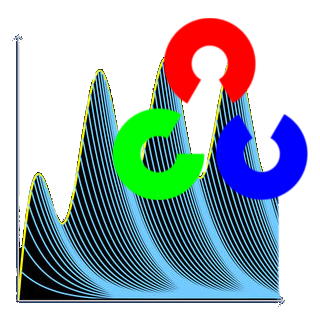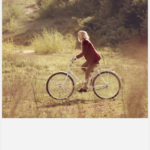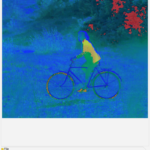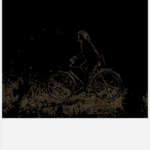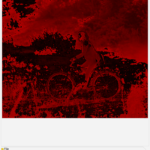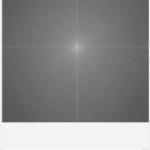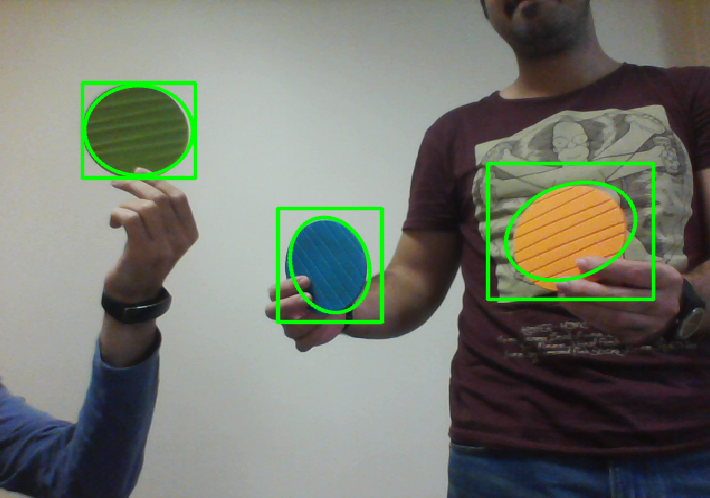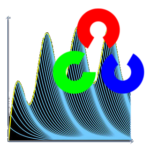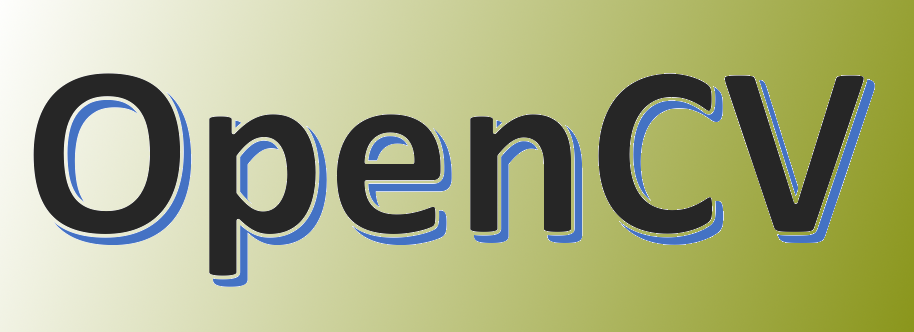Image Transformer application is now being displayed in the Qt Showroom as an example of Qt, Android and OpenCV combination. You can find more information at the link below:
Image Transformer Update (Color Space Visualizer Added)
I recently updated Image Transformer. New GUI, new functions and lots of fixes and optimizations.
Below are some screenshots that demonstrate its usage.
Here is the description of the recent update as it is seen in Google Play.
This program allows you to perform Fourier transform and color space analysis on images from gallery and taken from camera.
Using this application you can:
* View any image from your images gallery or taken using the camera
* Use basic editing tools to resize or rotate the images
* Use Fourier transformation tab to perform DFT (Discreet Fourier Transform) and perform Inverse DFT on the images
* Apply masks to different parts of the Fourier transformation of the image and perform Inverse DFT to view the changes in the original images
* Perform Canny transform on the images
* Perform Color Space Conversion From/To RGB, HSV, YUV and other major Color Spaces
* Save the result image to your phone’s memory
Notes:
Masking the Fourier transformation can be achieved by drawing rectangles over the transformed image. It is also possible to apply an image that is taken from camera or opened from gallery as a binary threshold mask. Do not forget to perform Inverse Fourier to see the results of masking.
Finally:
This program is intended to be used by image processing and machine vision enthusiasts, researchers and university students who need to experiment with Fourier transformation and Color Space Conversions. It is built totally using open source components such as Qt and OpenCV and parts of the source code can be requested using the “Contact Me” page at my website.
Use the following button to download the most recent version from Google Play.
Camshift Multiple Trackers Application and Source Code
This application demonstrates the implementation of multiple Camshift trackers to track multiple objects and regions in a video at the same time.
It is written in C++, using Qt and OpenCV. You can find the Executable and Source code at the bottom of this post.
Continue reading “Camshift Multiple Trackers Application and Source Code”
Image Transformer (Fourier Transform App for Android)
UPDATE: This application is updated. Please read this post for more information.
My new application is a tool for for performing Fourier transformation on images. You can then apply masks to the Fourier representation of image and revert back (perform Inverse Fourier Transform) to see how the image gets affected.
For more information about Fourier Transform you can check out this link.
It is built using OpenCV and Qt and it is programmed completely in C++. I hope it would be useful for Image Processing and Machine Vision enthusiasts, researchers and students. It also contains some useful tips and tricks for programming Android applications using Qt and OpenCV such as:
- How to open Android image gallery in Qt (Default interface)
- How to capture images using default Android camera interface
- How to crop images displayed on a QLabel
- etc.
Source code (any part of it actually 🙂 ) is available upon request. Please send your requests using the Contact Me page.
Please consider supporting this application by giving a decent rating in Google Play.
For an example of Fourier transform using OpenCV please check out this link.
You can also see this link for more information about Fourier transform.
You can download this application from Google Play using the link below:
https://play.google.com/store/apps/details?id=com.amahta.ImageTransformer
OpenCV Feature Points Comparison Program (Executable + Source Code)
This program allows you to benchmark algorithms in OpenCV related to object detection using key points. It allows you to set all the required parameters using a simple interface and search for an object in a scene and view the results. This program is written in C++ using Qt and it uses OpenCV libraries.
Please note that this program should only be used for educational purposes. In my case I was using it for research purposes and as a tool for deciding which algorithm I should use in my programs.
Continue reading “OpenCV Feature Points Comparison Program (Executable + Source Code)”
Introduction to Support Vector Machines OpenCV 3.0.0 Example (Working version)
Following is the slightly modified version of the example for “Introduction to Support Vector Machines” that is working with OpenCV v.3.0.0 (Current version on OpenCV website only works with version 2.4.X)
I assume that you have installed OpenCV 3.0.0 on your computer successfully and you know how to add library references etc. If you have any questions please put a comment or use the “Contact Me” page.
Continue reading “Introduction to Support Vector Machines OpenCV 3.0.0 Example (Working version)”
OpenCV + Qt + Android, Adding Required Libraries and Includes
Another note to myself which I hope will be useful for others searching it.
Add the following lines to your PRO file in Qt, or create a PRI file using the following and include that in your PRO file.
Continue reading “OpenCV + Qt + Android, Adding Required Libraries and Includes”Required Includes and Libraries for OpenCV in Qt
Update on March 18th, 2018: Now you can use this post for a more recent, accurate and complete guide on adding OpenCV to Qt projects.
Use the following lines in a .pri file that is added to your project by using “include(C:/opencv/opencv.pri)”. This allows easy including of headers and library references in a Qt project.
(Note that in case you are using another version of OpenCV, your library names might be different.)
Continue reading “Required Includes and Libraries for OpenCV in Qt”