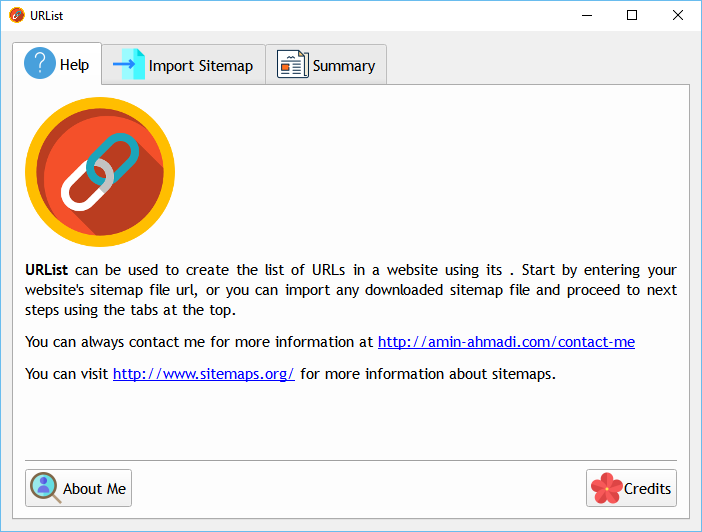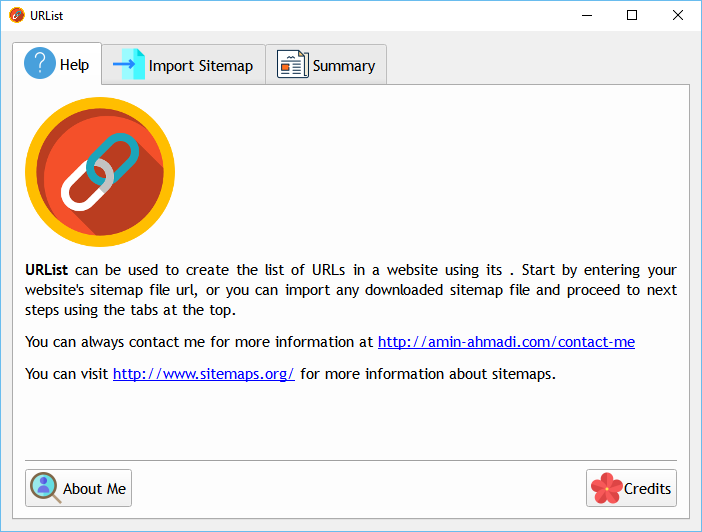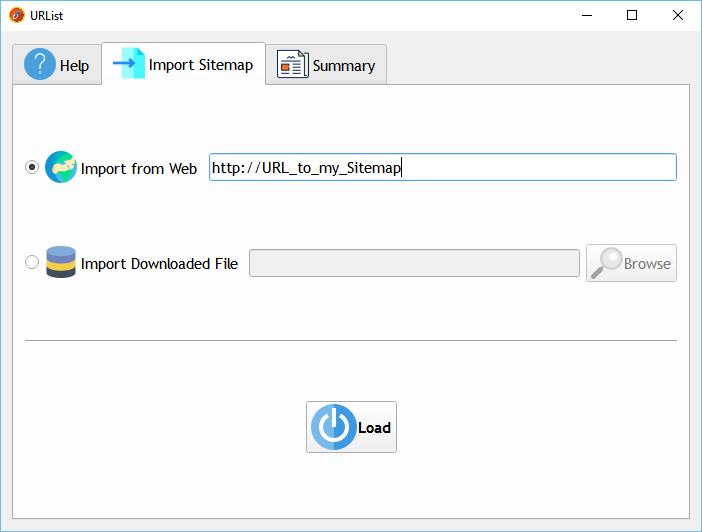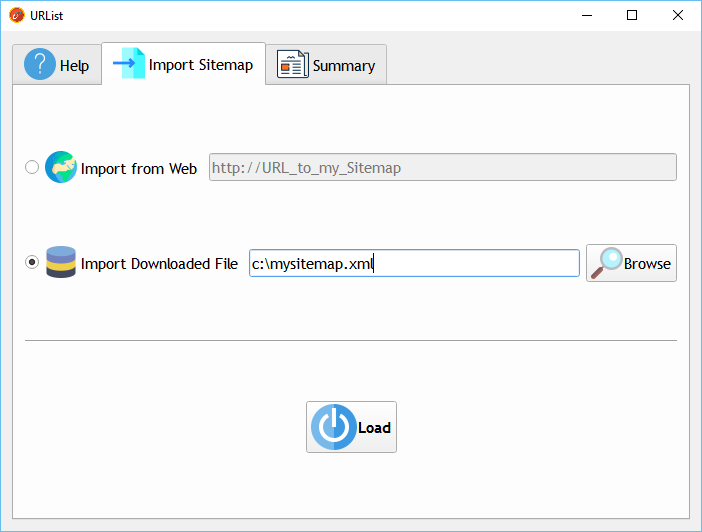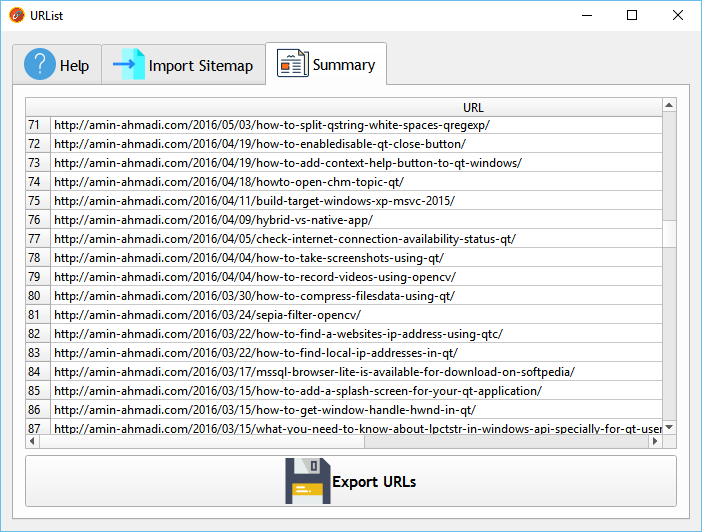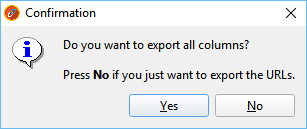Before going any further, note that this method only works if you have the Sitemap XML file. If that is the case then continue reading for a quick, free and easy method to extract URLs from a website.
Requirements
- Download URList (This only works for Windows users)
- Download Sitemap.XML file or make sure you have the URL to the Sitemap
How To
- Import you Sitemap (either from the Web or from your computer)
- Press Load to read the URLs
- Press Export to save List of URLs on the target website to a CSV file.
You can also review the following screenshots for more information: