If you are a Microsoft Surface user like me, and at the same time watch videos, presentations, study and take lots of notes, then you have probably wondered why Snipping Tool in Microsoft Windows doesn’t support extracting text from images or in other words, OCR (Optical Character Recognition).
Well, I asked the same question many times over and then stopped asking and created a simple app that does the job for me! That is the topic of this post, so keep reading if you are interested.
Full disclosure, this tool is a mash up of multiple well-known tools combined with a very simple user interface and conveniently named Clipboard OCR. And that’s just what it does. It performs an OCR or image to text on the contents of the clipboard.
The idea was based on the fact that when one does a screen snip or screenshot using Microsoft Snipping Tool, the image ends up in the clipboard. From there, it simply is the most logical thing to do a quick OCR on the image and then use the extracted text for whatever is required.
Combining this tool with a Microsoft Surface and a Surface Pen makes it ideal, since you can do a quick snip using double press of the Surface Pen button. On a computer without a Surface Pen, it’s still quite easy to snip an image by pressing WIN + SHIFT + S keys.
As long as Clipboard OCR is running while you’re snipping images, everything else is done automatically. So, you can get started right away!
To try the first version of Clipboard OCR, you can use the following download link:
Important thing to note though, is that you must have a bunch of other tools preinstalled for Clipboard OCR to work. These tools are Microsoft Visual C++ Redistributables, Python (pyteseract) and Tesseract OCR.
https://aka.ms/vs/17/release/vc_redist.x64.exe
https://www.python.org/ftp/python/3.9.13/python-3.9.13-amd64.exe
https://pypi.org/project/pytesseract/
https://digi.bib.uni-mannheim.de/tesseract/tesseract-ocr-w64-setup-v5.2.0.20220712.exe
Installing the *.exe prerequisites is quite easy. Just go through the installation steps for each one by downloading and running them. But to install pytesseract, you must run the following command from Command Prompt (or PowerShell or Terminal):
python -m pip install pytesseractEnjoy! And if you have trouble installing Clipboard OCR or have any questions or feedback, make sure to post them below in the comments section.

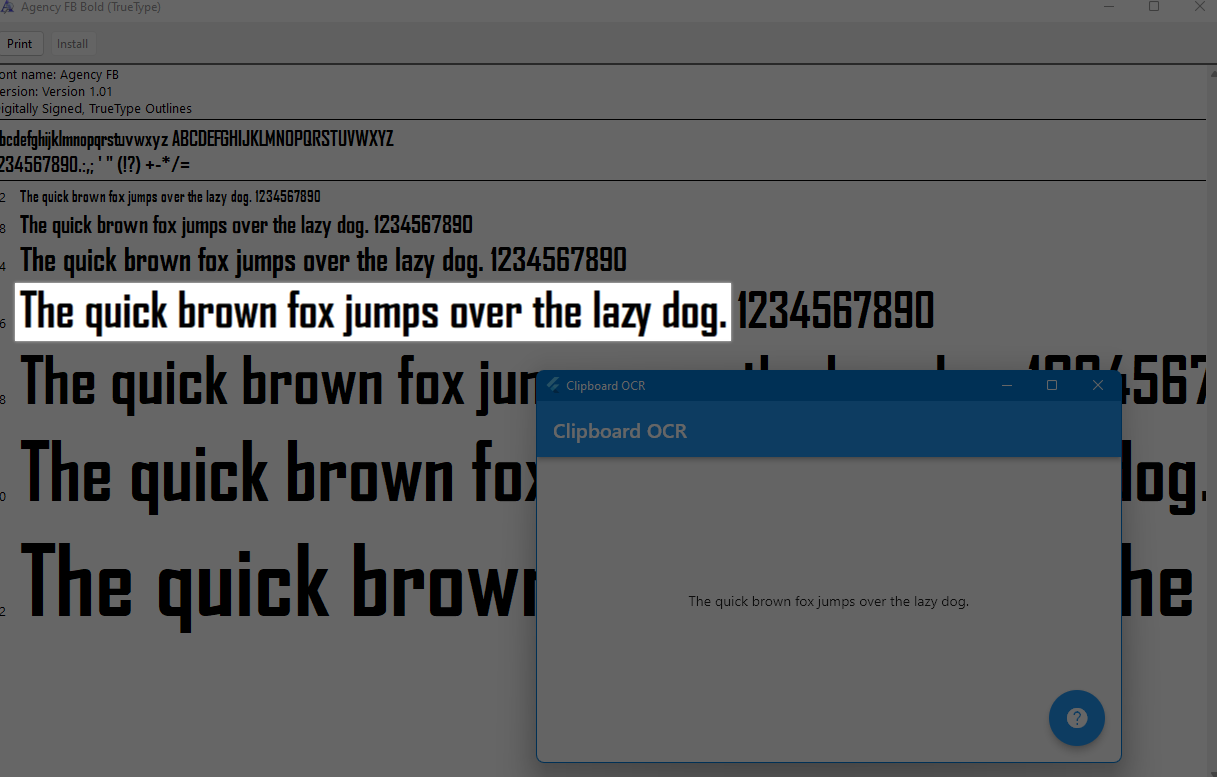
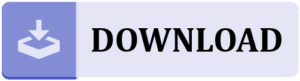
This is such a helpful tool, and the article is concise and well explained. Thank you so much
It should be included in core microsoft installations.