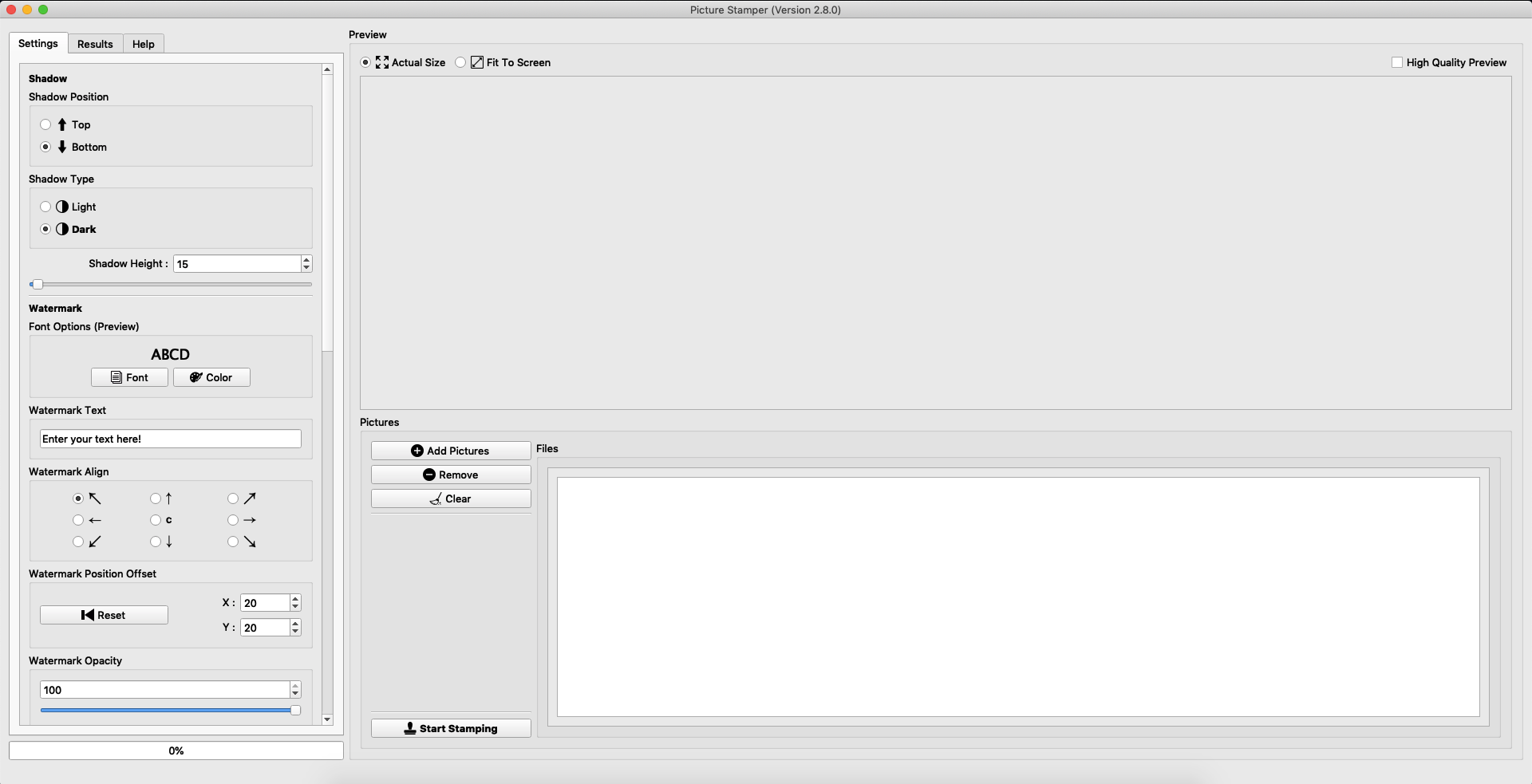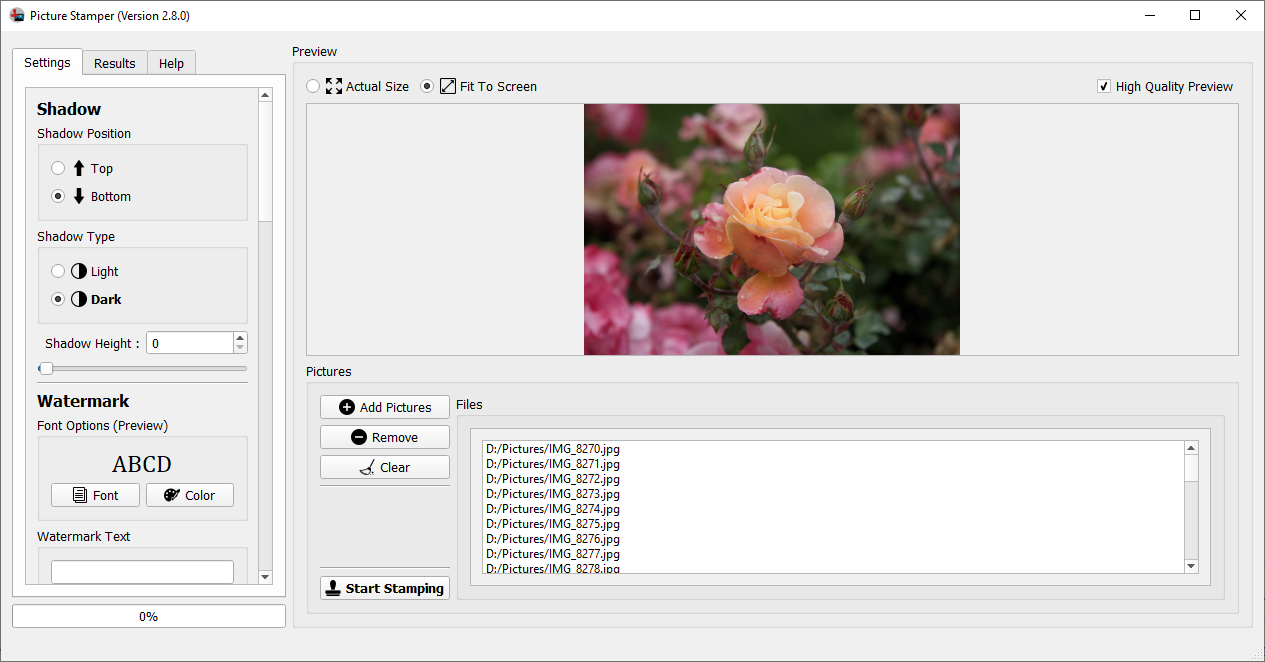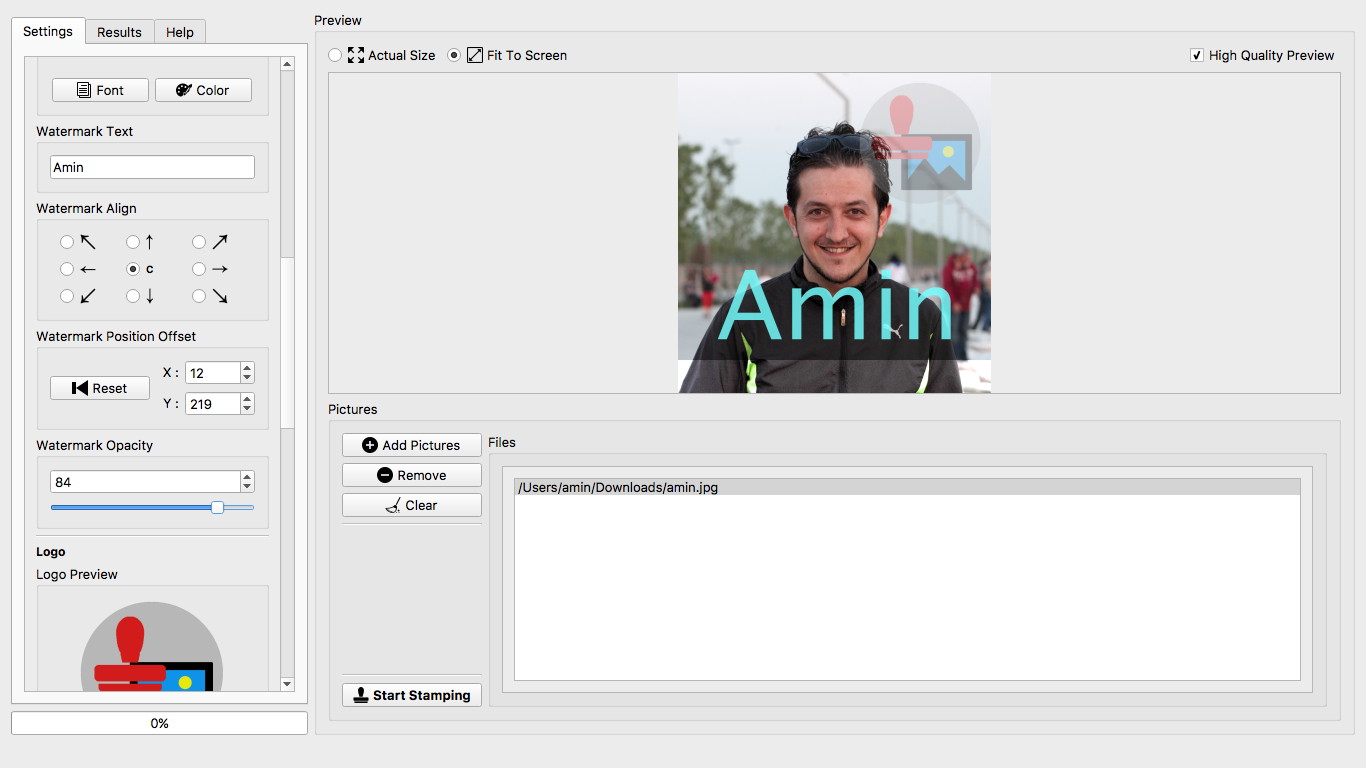In recent versions of macOS, such as macOS Mojave you might receive a warning message keeping you from running Picture Stamper (or any unregistered 3rd party application) on your computer. Here’s how you can allow it.
Continue reading “How to Allow Running Picture Stamper on macOS Mojave”Batch Convert and Resize Images Using Picture Stamper
In this post I’ll describe how you can use Picture Stamper application on Windows and macOS to easily and quickly convert a batch of images to either PNG, JPG or TIF formats and optionally resize them at the same time.
Continue reading “Batch Convert and Resize Images Using Picture Stamper”Picture Stamper version 2.8.0 adds opacity support for logo and watermark
Today I released a new version of Picture Stamper after quite a while. This version addresses a few minor issues in the user interface and also as of this version (v2.8.0) you can also set an opacity level for Logo and/or Watermark text that you add to the images. Pretty much everything else is the same, but you can find out for yourself if you head to official Picture Stamper page.
Picture Stamper 2.0 For Mac OS X Released!
Another update on Picture Stamper. Now Mac OS X users can also download and use this tool for free! It’s not available in Mac App Store yet but hopefully it will, soon, and also in many other trusted download websites (just like Windows version).
Continue reading “Picture Stamper 2.0 For Mac OS X Released!”