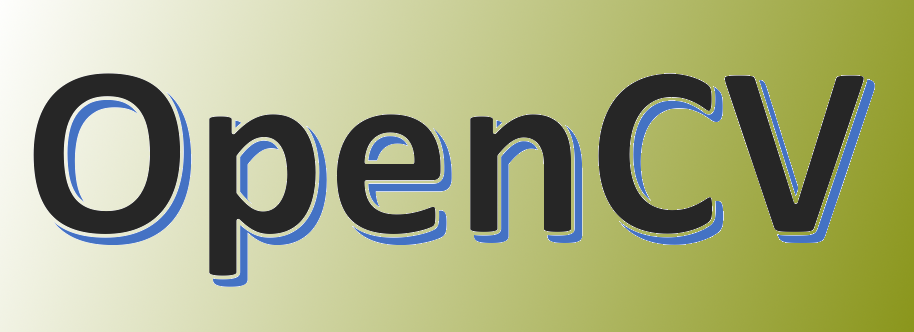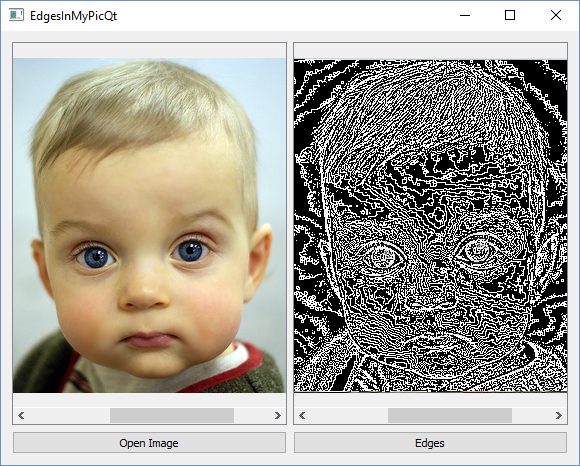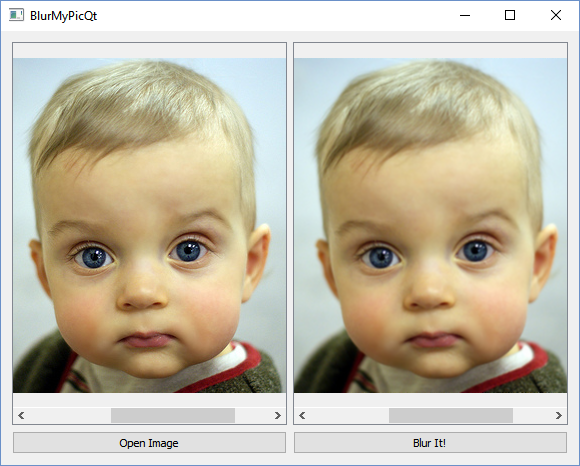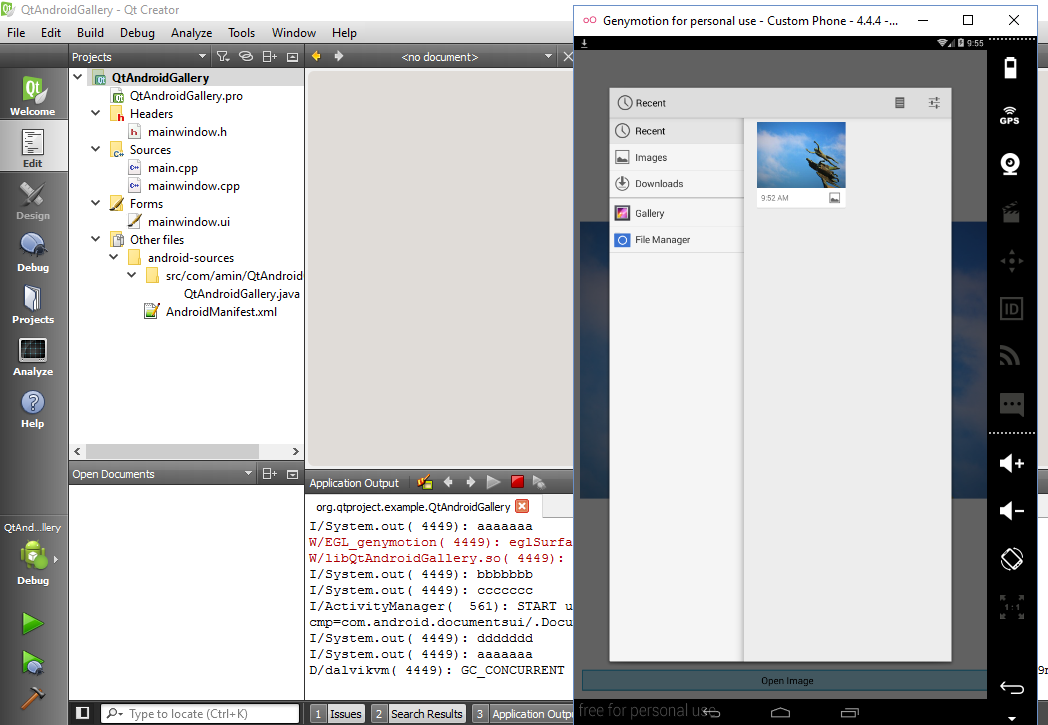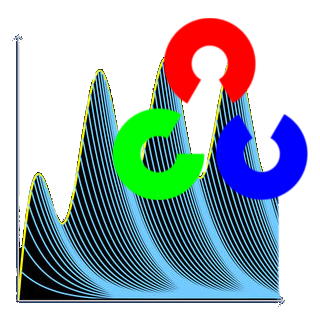You might have noticed that trying to read images that have special characters (such as Ü, Ö or other non-Ascii characters) with imread function in OpenCV will lead to crash. I noticed this while trying to open files with special Turkish characters (but I assume it is the same with Spanish, French, German or any other languages.) If you are using Qt, you are lucky because there is a workaround.
Continue reading “How to correctly read Mat images with special characters in filename”How to find Edges in a Qt QImage
Finding edges is crucial in many image processing applications because it gives a better understanding of the elements in a picture. This post contains download link to an example project (ready to build and run) in Qt that uses nothing but the existing Qt classes, namely QImage, to detect and display edges in a QImage.
How to display a Mat image in Qt
You can use this method to convert an OpenCV Mat image to a Qt QImage which then can be easily turned into a QPixmap and then displayed on a QLabel. It might sound a little bit confusing but I’ll explain all of its parts. Check the method and my descriptions below:
Continue reading “How to display a Mat image in Qt”How to blur an image in Qt
Today I want to share the source code of an example project that shows you how to blur (Gaussian blur) an image (QImage to be precise) without using any third party image processing libraries such as OpenCV. Sometimes it might be useful to avoid deploying OpenCV libs just for achieving a blur effect.
How to Open Android Image Gallery in Qt
This article describes how to open default Android Gallery in Qt using a mixture of Android’ Java and Qt (C++) code. It is specially useful if you are working with images, for example if you want to open a Mat Image in OpenCV using imread function or if you are just writing some kind of image viewer program. Unfortunately Qt does not offer this (yet) by default so I thought I could share it with you.
Continue reading “How to Open Android Image Gallery in Qt”My Google Developer Page
As of now my Google Developer page is also active. It can be called just a first draft anyway 🙂
You can reach it using the link below:
https://play.google.com/store/apps/dev?id=7993172462492044629
You can access all programs in my personal developer account from here. I’ll try to write more Android apps with Qt and OpenCV as soon as I get some more free time.
How to build OpenCV from source for VC14
OpenCV 2.4.11 users may have noticed that it does not provide pre-built binaries (Libs and DLLs) for VC14 (Visual Studio 2015) Unfortunately it is also the case with Qt 5.5.1 (At least it’s true at the time of writing this article) so if you are going to use either one of them you have to build it yourself.
I was also faced with this obstacle so I decided to write a guide for anyone who wishes to built OpenCV for VC14.To do that, just follow the steps below:
Image Transformer Website Up and Running
You can access Image Transformer website using this link.
From now on I’ll post all updates and announcements there.
You can still use CONTACT ME page on my personal website here to send your source-code requests.
Good luck!
Download Template Project – Qt for Android (with OpenCV)
I start Qt for Android projects all the time and setting up all the required folders and including libraries can take some time, assuming that I don’t make any mistakes during the initialization of the project. Previously I had posted this about how to add OpenCV libraries to your Qt for Android project but it proved to be not enough and I also receive questions about how to create a correct project with OpenCV all the time.
Continue reading “Download Template Project – Qt for Android (with OpenCV)”
OpenCV Multiple Object Trackers (Using Camshift) Video Demo
Following video demonstrates the application in my previous post about Multiple Object Tracking while it is tracking 3 different objects.
You can find the post using the link below:
http://amin-ahmadi.com/2015/10/20/camshift-multiple-trackers-application-and-source-code/
https://www.youtube.com/watch?v=-Yy_GA-7SNM