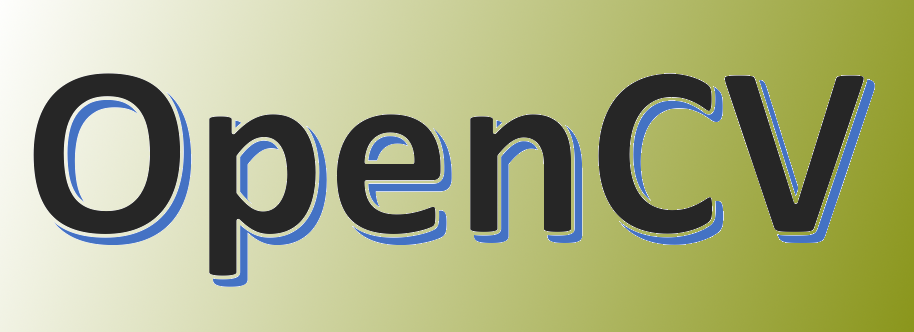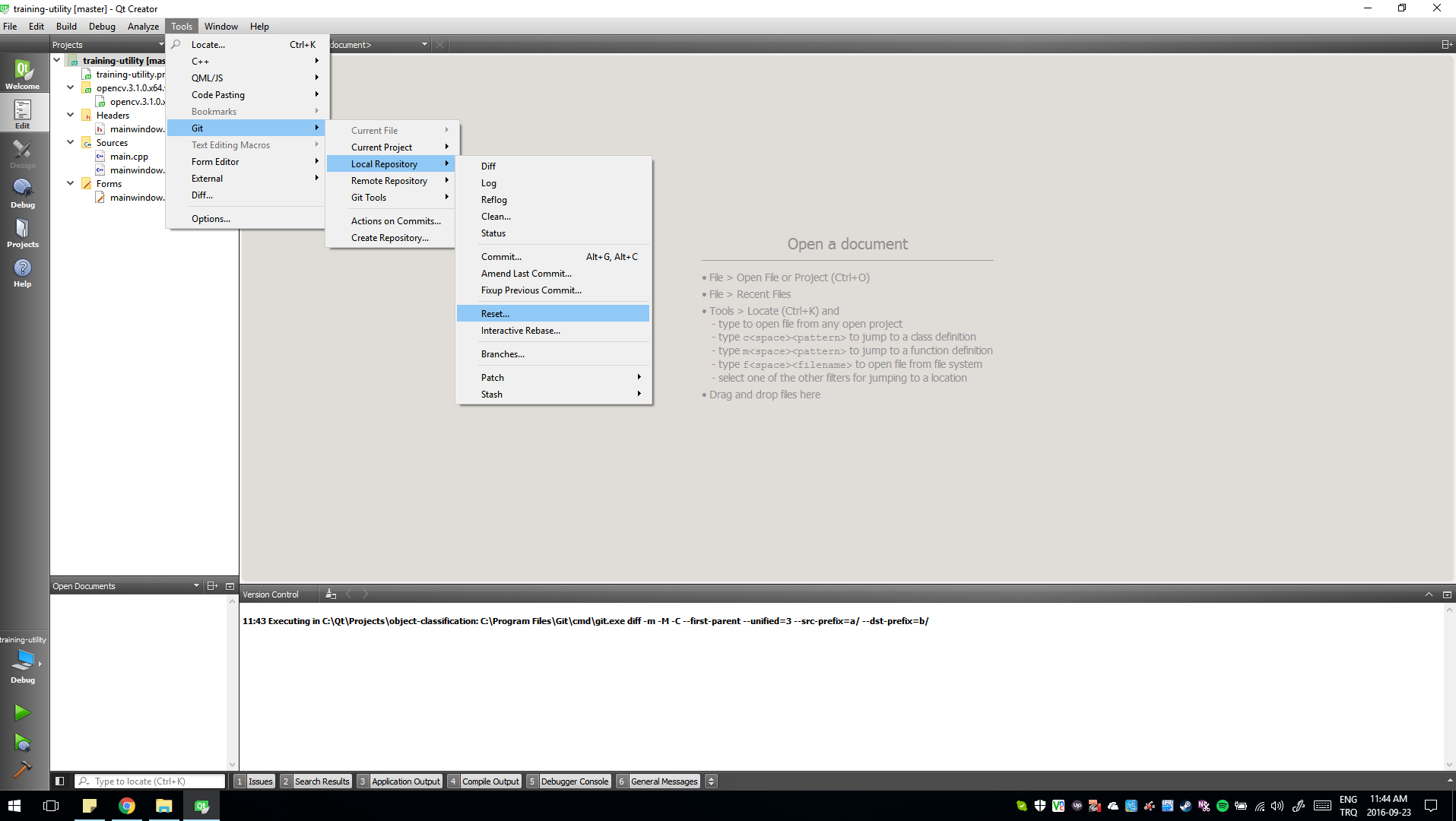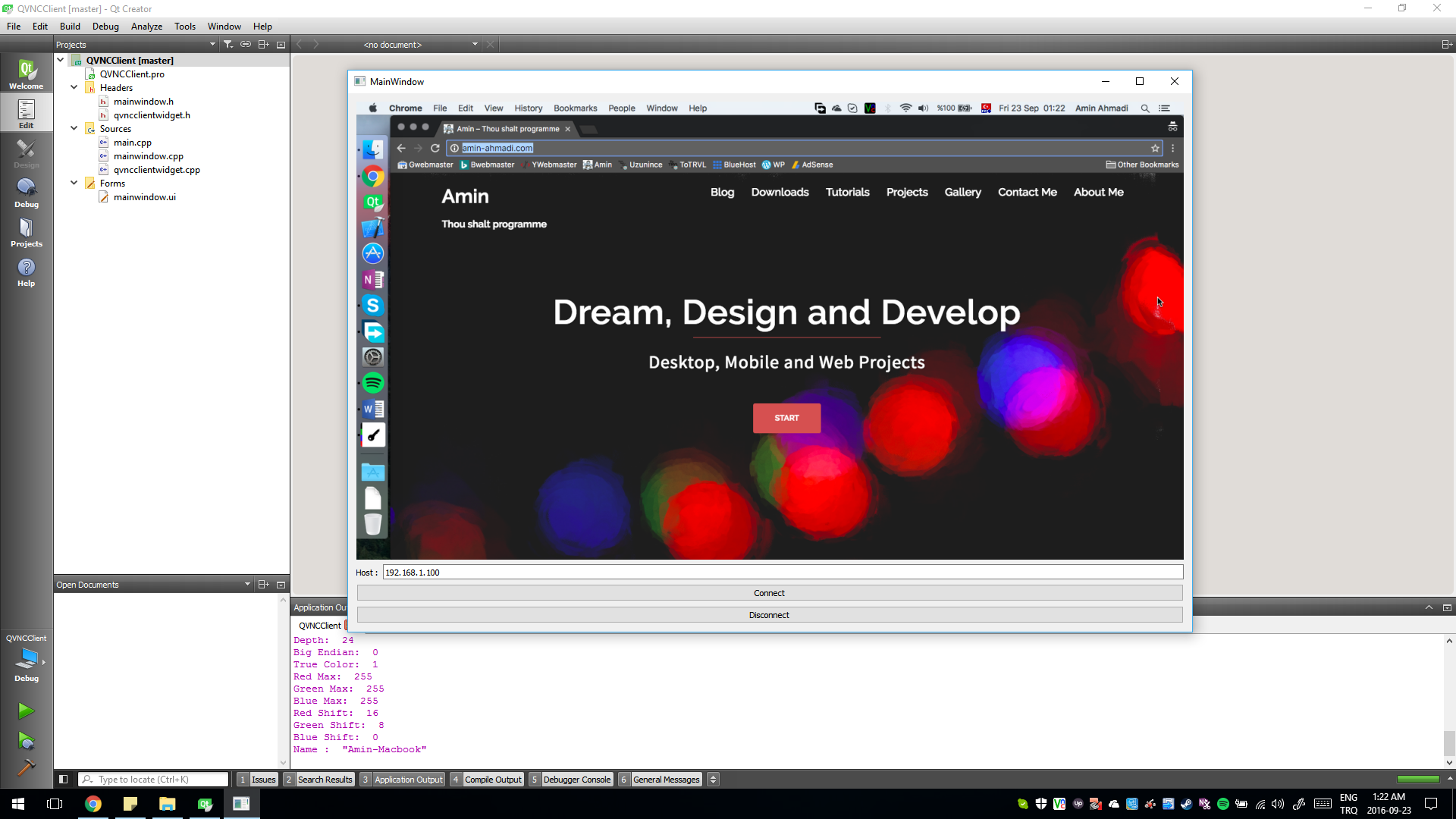If you’re a regular Qt user (like me) and have tried writing Android applications with Qt then you must have come across situations where you’ve needed some very simple capabilities of Android API but it wasn’t present in the Qt library. Displaying a Toast message in Qt for Android is one of those situations. In this post I’m going to describe how to display Toast messages in Qt for Android, and it’s also a very good example of showing how to use JNI (QAndroidJniObject class in Qt, along with Java code) to access Java code from within C++/Qt code.
Continue reading “How to Show a Toast Message in Qt for Android”Best Way to Train and Test Haar or LBP Classifiers
You can use Cascade Trainer GUI to easily train and test your cascade classifiers. It has a very simple user interface which helps with everything related to training cascade classifier that are usable with OpenCV. Starting from preparing the positive and negative image data set, its cropper tool will help you with quickly preparing your training data set. Just make sure you have enough videos of the object you want to train a classifier for, and detect. It also allows avoiding all the complexities of setting parameters for the training. Of course if you want a very high quality classifier, then you’d have to touch a few parameters here and there but for the most part, it’s select and Go.
You can use the Train tab to train a classifier, and then use the Test tab to test it on a video or image. And switch between them as long as you’re not satisfied with your classifier’s performance.
You can always download the latest version of Cascade Trainer GUI from its official website, or by clicking here:
And make sure to report any bugs and missing features using the Contact Me page:
How to Get Current App Version in Qt
I have tried numerous methods to get an application’s own version number and believe me this is the best way to get it. First of all if we consider the fact that setting a Qt application version is done in PRO file (qmake) using the following simple command:
VERSION = 1.2.3.4Then getting this same value should be the easiest possible method.
Just add the following line to your PRO file after defining version as seen above and you can use the same version string wherever you like in the code:
DEFINES += APP_VERSION=\\\"$$VERSION\\\"APP_VERSION will contain the string “1.2.3.4” and can be used in the C++ code.
Qt Creator Issue on Mac OS X Fix (xcodebuild issue with Xcode 8.0)
When using Qt creator following error starts rising up when Xcode gets updated to version 8.0 and it’s because of a change that is not yet applied in Qt settings. In my case it happened with Qt 5.7 and Xcode 8.0 on Mac OS X El Capitan but I think it’s safe to assume similar issues will start rising up with other kits too. Here is how I fixed it.
Continue reading “Qt Creator Issue on Mac OS X Fix (xcodebuild issue with Xcode 8.0)”List of Image Formats Supported by OpenCV
Below is the list of supported image formats in OpenCV. You should note that if you build OpenCV yourself you have the option to remove support for some of the types but out of the box OpenCV supports the following:
- Windows bitmap (bmp)
- Portable image formats (pbm, pgm, ppm)
- Sun raster (sr, ras)
- JPEG (jpeg, jpg, jpe)
- JPEG 2000 (jp2)
- TIFF files (tiff, tif)
- Portable network graphics (png)
Qt Application Fonts Missing or Invisible in Linux (Fixed)
By default Qt does not copy fonts along with your application when you deploy them under Linux. I recently faced this issue and none of the texts or labels on my Qt windows showed anything on them. All labels and text were blank and the forms looked completely empty.
Continue reading “Qt Application Fonts Missing or Invisible in Linux (Fixed)”Git with Qt Creator Basics: How to Reset Changes
In this post I’ll describe how to reset the changes and discard whatever you have done (maybe you decided the changes weren’t required at all) using Git in Qt Creator. If you already know how to install Git and use it with Qt Creator then continue reading, if not then you should first read this post to get you up on feet.
Continue reading “Git with Qt Creator Basics: How to Reset Changes”Git with Qt Creator Basics: How to Clone a Git Repository
Git is one of the most popular version control systems and Qt Creator provide very intuitive and easy to use tools to interact with Git and skip all the command-typing that is required by Git. I think it is safe to assume that you already know how to get Git (https://git-scm.com/). If Git is already installed and present in the system then Qt Creator will automatically pick it up and you can start using it right away.
Continue reading “Git with Qt Creator Basics: How to Clone a Git Repository”Full Featured VNC Client Widget for Qt
In this post I am going to share a Qt widget that allows full control (view and control) of VNC servers over TCP/IP. Using it is as simple as dropping a QWidget on your user interface and then promoting it to QVNCClientWidget. I needed this recently but was not able to find a Qt widget or any other Qt/C++ code for that matter, that supports VNC Authentication and can be used in a real cross-platform way. So I had to gather and write this widget piece by piece and make sure it build on all platforms supported by Qt.
Continue reading “Full Featured VNC Client Widget for Qt”How to Build Qt 5.7 Statically Using MSVC14 (Microsoft Visual Studio 2015)
In this post I will describe how to build Qt 5.7 statically for Windows using MSVC 14 compiler or in other words Microsoft Visual C++ 2015 which is included in Microsoft Visual Studio 2015. Quite obviously you need to install Microsoft Visual Studio 2015 (Community edition is free) before continuing with this guide. You can find it here: https://www.visualstudio.com/
Continue reading “How to Build Qt 5.7 Statically Using MSVC14 (Microsoft Visual Studio 2015)”