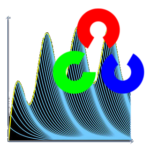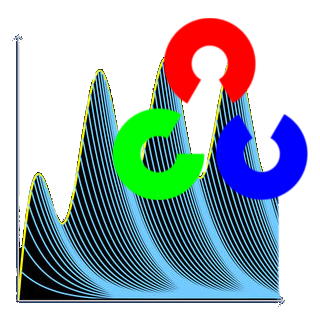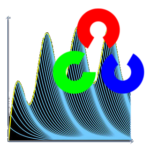UPDATE: This application is updated. Please read this post for more information.
My new application is a tool for for performing Fourier transformation on images. You can then apply masks to the Fourier representation of image and revert back (perform Inverse Fourier Transform) to see how the image gets affected.
For more information about Fourier Transform you can check out this link.
It is built using OpenCV and Qt and it is programmed completely in C++. I hope it would be useful for Image Processing and Machine Vision enthusiasts, researchers and students. It also contains some useful tips and tricks for programming Android applications using Qt and OpenCV such as:
- How to open Android image gallery in Qt (Default interface)
- How to capture images using default Android camera interface
- How to crop images displayed on a QLabel
- etc.
Source code (any part of it actually 🙂 ) is available upon request. Please send your requests using the Contact Me page.
Please consider supporting this application by giving a decent rating in Google Play.
For an example of Fourier transform using OpenCV please check out this link.
You can also see this link for more information about Fourier transform.
You can download this application from Google Play using the link below:
https://play.google.com/store/apps/details?id=com.amahta.ImageTransformer