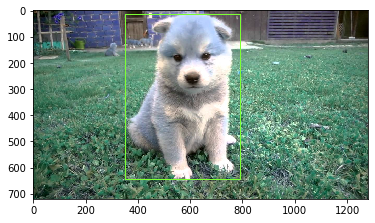After publishing this post some time ago which was a tutorial on how to create a Computer Vision Docker image using OpenCV and TensorFlow, I got many questions from people about the issues they’re facing when they try to use it. If you think something of a similar nature happened to you, then this post is meant for you.
Continue reading “Computer Vision Docker Image with TensorFlow and OpenCV, From Scratch”Using Docker with Windows 10 Home Edition
It was a disappointment to learn that I can’t use the most recent versions of Docker at home (with my Windows 10 Home Edition) but after digging around a bit, I learned that there’s actually an option, which suits me even better than Docker Desktop for Windows.
Continue reading “Using Docker with Windows 10 Home Edition”Computer Vision Docker Image with TensorFlow and OpenCV
It’s almost inevitable to use Docker images these days especially if you want to have a consistent development environment and configuration. They make life extremely easy by guaranteeing that your application (in this case, Computer Vision application) will always behave the same way as it did when you developed it. How? By using Containerization. If you’re not familiar with the topic then I suggest first doing some research and reading on “Containerization vs Virtualization” and how to use Docker. Then come back to this tutorial to learn how to create a Computer Vision Docker Image that you can use to develop and play around with TensorFlow and OpenCV for Object Detection.
Continue reading “Computer Vision Docker Image with TensorFlow and OpenCV”