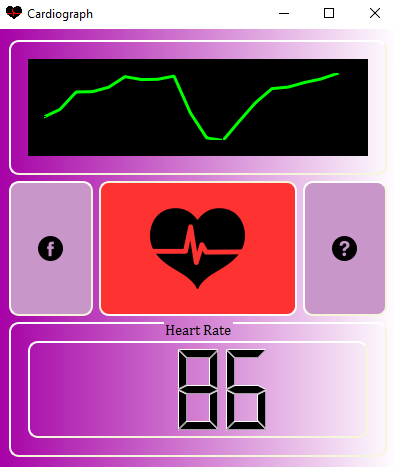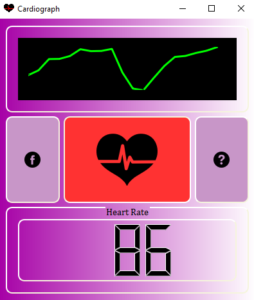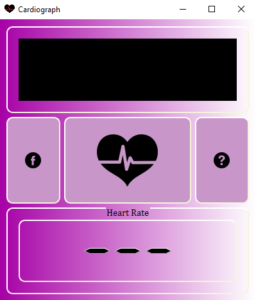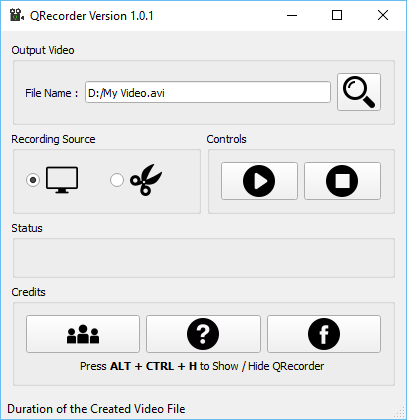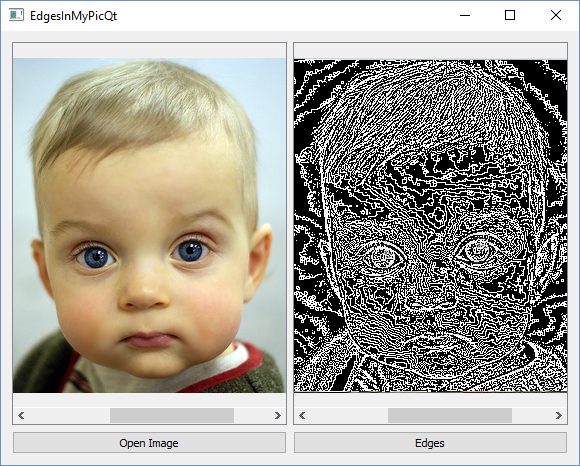Download the full image from here. (9 Mb)
Sofistication
Canon EOS, CyberLink PhotoDirector, Corel Painter Essentials
Click here to download the full image. (8.3 Mb)
Cardiograph v1.0 Released!
Today I released the first version of Cardiograph program. It is a program that allows you to measure (monitor) your heart rate using your computer’s webcam. It is designed to be simple and accurate. Currently only Windows is supported but hopefully more operating systems will be supported in the future.
Head to Cardiograph Official Page to download and try it for yourself.
Below are screenshots of Cardiograph in action:
Let me know if you face any issues.
How to Convert Unreadable Binary to Readable QString
Web developers are quite familiar with Base64 and its usage. To put it simply, whenever to want to store, transfer (send or receive) or do anything else with the contents of a binary file (in this example, an image file) you can use Base64 encoding to simplify things by converting unreadable binary contents to a readable string.
Continue reading “How to Convert Unreadable Binary to Readable QString”
Mouse Hover (Over) Events for Qt Widgets
Qt does not have mouse hover, or mouse over (as some people call it) events in its widgets by default but it provides the means to do it quite easily if you just know how to inherit a class and add some protected functions to it. Here is an example that shows how to create a push button (QPushButton) that reacts to mouse hover events.
Continue reading “Mouse Hover (Over) Events for Qt Widgets”QRecorder, Screen Recorder for Windows
QRecorder (version 1.0.1) is a new application I wrote for screen recording. Record your desktop activities with this simple tool. It requires no configurations and it’s easy to use. It supports all windows versions from the good old XP to the recent Windows 10. You can record part or whole of the screen. You can make QRecorder totally invisible while recording. Well, head to download page and test it for yourself. Click on the icon below to be taken to QRecorder official webpage.
Credits
This application uses Qt Framework, OpenCV Library and icons from Freepik. All of them are credited in detail inside QRecorder. This free application is sponsored by ToTRVL.com.
How to Use Text to Speech in Qt for Windows
Unfortunately for Cross-Platform developers, there is no standard method or API that you can code once and use to have TTS (Text to Speech) in your programs. You may find some 3rd party libraries that allow a great deal of reusability in different Operating Systems but at some point they also prove to do less than what you require. Qt has promised to make this available for us in the near feature but it has been postponed all the time. The main reason is that there is a huge race between major Software companies (Microsoft, Google and Apple) in this field and it seems that they somehow make it work in totally different ways on purpose. So anyway that is why I decided to share the method to have TTS in Qt in all well known operating systems and I am going to start with the easiest one, which is Windows. Continue reading “How to Use Text to Speech in Qt for Windows”
Picture Stamper 2.0 For Mac OS X Released!
Another update on Picture Stamper. Now Mac OS X users can also download and use this tool for free! It’s not available in Mac App Store yet but hopefully it will, soon, and also in many other trusted download websites (just like Windows version).
Continue reading “Picture Stamper 2.0 For Mac OS X Released!”
Picture Stamper 1.9.3 Released (First Official Release)
I released Picture Stamper officially just moments ago, and for the best possible price, ABSOLUTELY FREE, for anyone who needs a tool such as this. For so long I needed an application to stamp my photos before sharing them on the web but in the end I had no other choice but to write it myself because all options were either too complicated and pricy or they were just not what I needed.
Continue reading “Picture Stamper 1.9.3 Released (First Official Release)”
How to find Edges in a Qt QImage
Finding edges is crucial in many image processing applications because it gives a better understanding of the elements in a picture. This post contains download link to an example project (ready to build and run) in Qt that uses nothing but the existing Qt classes, namely QImage, to detect and display edges in a QImage.