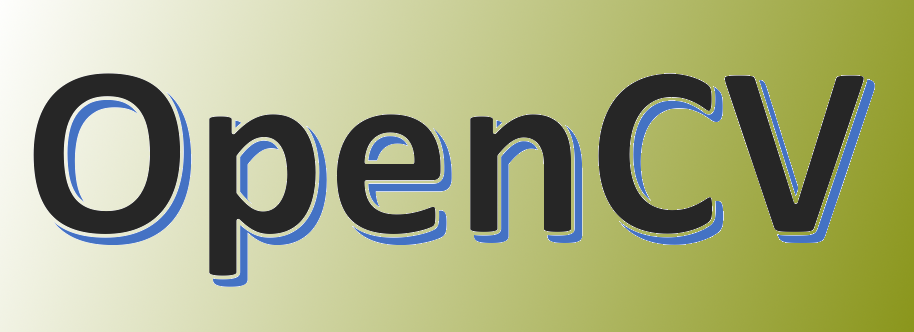In this post I will describe how to build Qt 5.7 statically for Windows using MSVC 14 compiler or in other words Microsoft Visual C++ 2015 which is included in Microsoft Visual Studio 2015. Quite obviously you need to install Microsoft Visual Studio 2015 (Community edition is free) before continuing with this guide. You can find it here: https://www.visualstudio.com/
Continue reading “How to Build Qt 5.7 Statically Using MSVC14 (Microsoft Visual Studio 2015)”How to Build Qt 5.6 Statically Using MSVC++ 2010
If you have already seen my Guide on How to Build Qt 5.5 Static wit MSVC then you probably won’t find anything new in this article. This only covers the paths and configurations for Qt 5.6 and it’s titled MSVC 2010 because Qt 5.6 installation includes pre-built libraries for all Compiler versions except MSVC 2010.
Continue reading “How to Build Qt 5.6 Statically Using MSVC++ 2010”How to Build for Windows XP Using MSVC 2015/2013/2012
To make your Qt application compatible with Windows XP (32-bit) you have to add the following line to your PRO file. Note that this will enable targeting for Windows XP without disrupting the application’s behavior in higher Windows versions.
QMAKE_LFLAGS_WINDOWS = /SUBSYSTEM:WINDOWS,5.01You also need to install Visual C++ Redistributable for Visual Studio 2015. You can find Microsoft official link below:
https://www.microsoft.com/en-us/download/details.aspx?id=48145
How to build OpenCV from source for VC14
OpenCV 2.4.11 users may have noticed that it does not provide pre-built binaries (Libs and DLLs) for VC14 (Visual Studio 2015) Unfortunately it is also the case with Qt 5.5.1 (At least it’s true at the time of writing this article) so if you are going to use either one of them you have to build it yourself.
I was also faced with this obstacle so I decided to write a guide for anyone who wishes to built OpenCV for VC14.To do that, just follow the steps below: