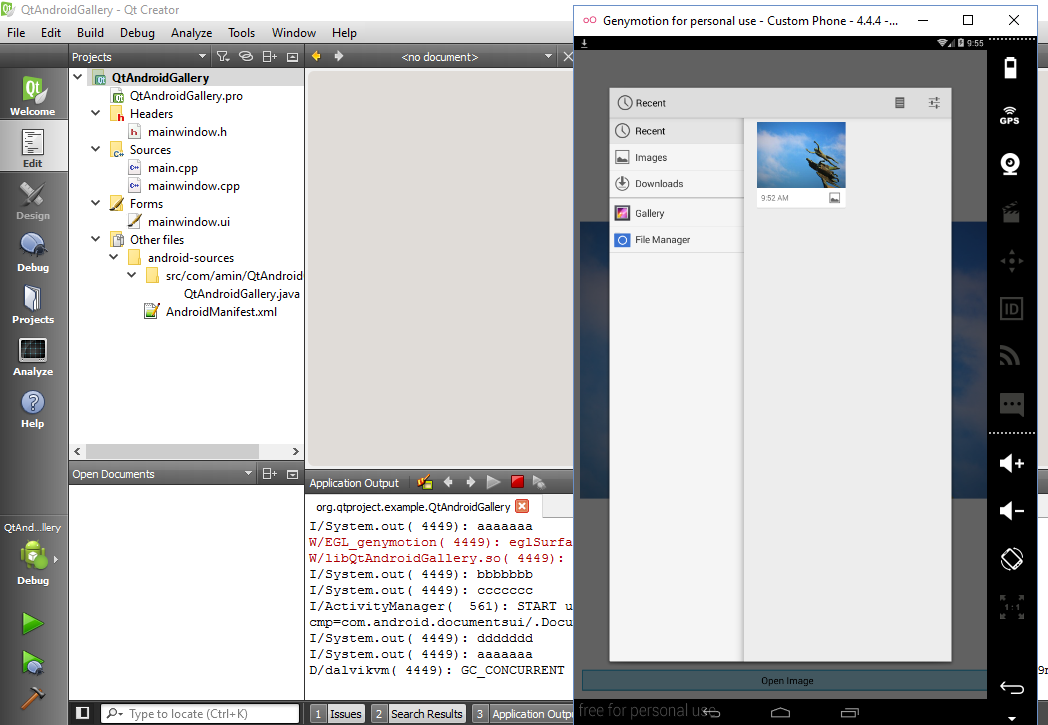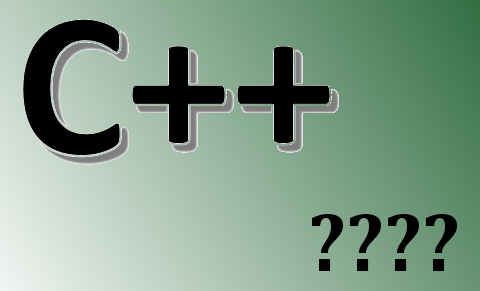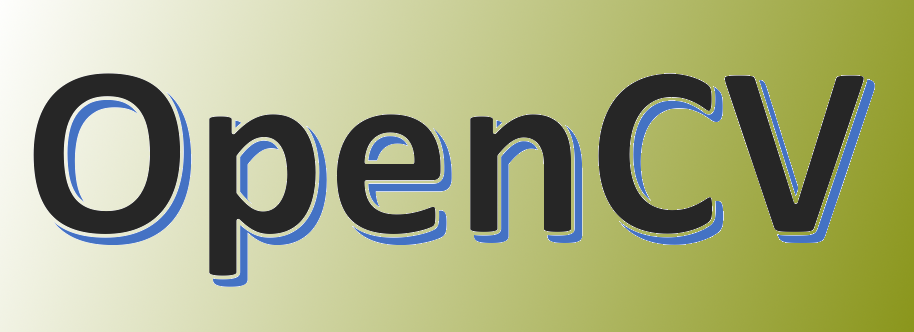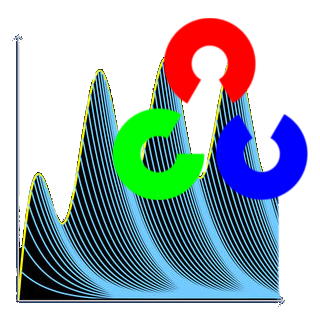You can use Windows API functions to read the position (left and top, or x and y) of a window that does not belong to your program in Qt. GetWindowRect function allows you to read these values and also right and bottom which can then be used to extract width and height of that window. Note that you need to know the title of your target window or else it is not possible to achieve that. Follow th simple steps below to be able to do this.
Continue reading “How to get position and size of another program’s window in Qt?”Minimize All Windows Except Yours (in Qt)
You can use the little piece of magic in this post to minimize all programs and windows except yours in Qt (C++)
Continue reading “Minimize All Windows Except Yours (in Qt)”How to Open Android Image Gallery in Qt
This article describes how to open default Android Gallery in Qt using a mixture of Android’ Java and Qt (C++) code. It is specially useful if you are working with images, for example if you want to open a Mat Image in OpenCV using imread function or if you are just writing some kind of image viewer program. Unfortunately Qt does not offer this (yet) by default so I thought I could share it with you.
Continue reading “How to Open Android Image Gallery in Qt”How to change Desktop background image in C++
In this post I am sharing a piece of code that I use to change Desktop Background image in Qt (C++) for Windows. This can be used in newer Windows versions (Windows 8 and later) and I have already tested it with Windows 10 64 bit. It involves using Windows interfaces in Qt.
Continue reading “How to change Desktop background image in C++”How To Mix C++ And Java Code (In Qt For Android)
Qt allows you to use Java code in your Android applications. This is the same code that Android Studio (or Eclipse etc.) users use when they are writing applications for Android. In Qt, by default, you are limited to C++ code and what the Qt modules have to offer (which in most cases are enough) but there are certain situations where you need to use something from Android API which is not provided in Qt. An obvious example for this can be using the default Android Galley to open a picture, or using Text-To-Speech engine or any other API that you can think of. If you don’t want to be limited to what is provided by Qt while writing Android apps then follow the steps below to be able to add Java code to your Qt project.
Continue reading “How To Mix C++ And Java Code (In Qt For Android)”My Google Developer Page
As of now my Google Developer page is also active. It can be called just a first draft anyway 🙂
You can reach it using the link below:
https://play.google.com/store/apps/dev?id=7993172462492044629
You can access all programs in my personal developer account from here. I’ll try to write more Android apps with Qt and OpenCV as soon as I get some more free time.
How to build OpenCV from source for VC14
OpenCV 2.4.11 users may have noticed that it does not provide pre-built binaries (Libs and DLLs) for VC14 (Visual Studio 2015) Unfortunately it is also the case with Qt 5.5.1 (At least it’s true at the time of writing this article) so if you are going to use either one of them you have to build it yourself.
I was also faced with this obstacle so I decided to write a guide for anyone who wishes to built OpenCV for VC14.To do that, just follow the steps below:
Image Transformer Website Up and Running
You can access Image Transformer website using this link.
From now on I’ll post all updates and announcements there.
You can still use CONTACT ME page on my personal website here to send your source-code requests.
Good luck!
How to enumerate installed Windows Media Codecs in Qt
To get a list of all available Windows Media Codecs in Qt you have no other choice but to use C++ interfaces from Windows Media Format SDK. In this post I am sharing an example source code which allows you to do that in Qt. If you are developing using Qt and MSVC compilers for Windows then you can definitely download this source code, build and run it for yourself.
Continue reading “How to enumerate installed Windows Media Codecs in Qt”How To Get Free Disk Space In C++ (Qt for Windows)
You can use the following Win32 API function to get the free disk space in C++. Note that this function can be used with Qt for Windows if you add the required dependencies described in this post.
Continue reading “How To Get Free Disk Space In C++ (Qt for Windows)”