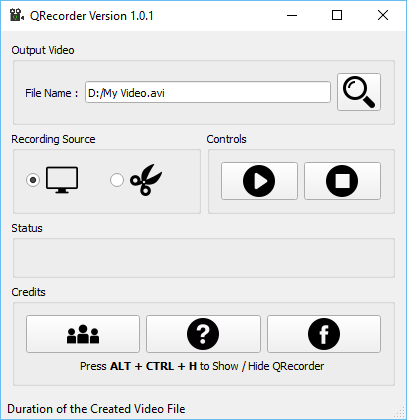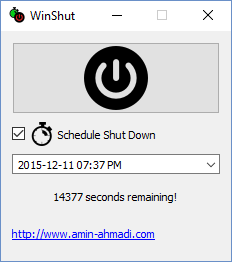It was a disappointment to learn that I can’t use the most recent versions of Docker at home (with my Windows 10 Home Edition) but after digging around a bit, I learned that there’s actually an option, which suits me even better than Docker Desktop for Windows.
Continue reading “Using Docker with Windows 10 Home Edition”Adding Required Includes and Libs for OpenCV 3.4.1 in qmake Projects
Here is what you need to add to your Qt qmake projects to be able to add and use OpenCV 3.4.1 default set of libraries. I usually add them into a separate *.pri file and include that in my *.pro files to avoid repetition, but that’s up to you. Well, here it is:
Continue reading “Adding Required Includes and Libs for OpenCV 3.4.1 in qmake Projects”How to Check if Windows is Locked in Qt/C++
Here is how you can check and see if Windows is locked in Qt/C++. This same function will also let you know if the user is switched to another. Note that this involves using some Win32 API functions.
Continue reading “How to Check if Windows is Locked in Qt/C++”How to Build for Windows XP Using MSVC 2015/2013/2012
To make your Qt application compatible with Windows XP (32-bit) you have to add the following line to your PRO file. Note that this will enable targeting for Windows XP without disrupting the application’s behavior in higher Windows versions.
QMAKE_LFLAGS_WINDOWS = /SUBSYSTEM:WINDOWS,5.01You also need to install Visual C++ Redistributable for Visual Studio 2015. You can find Microsoft official link below:
https://www.microsoft.com/en-us/download/details.aspx?id=48145
How to Read PDF Files Using ActiveX in Qt
To be able read PDF files in your Qt applications you can use any 3rd party libraries but my choice is to use Adobe Acrobat Reader ActiveX in a QAxWidget object. The approach is quite simple as long as you have Acrobat Reader ActiveX installed on your computer.
Continue reading “How to Read PDF Files Using ActiveX in Qt”How to Get Windows 10 Product Key from Command Prompt
You can use the following method to get your Windows 10 Product Key. This can be useful specially if you are dealing with a pre-installed Windows or you have upgraded to Windows 10 from Windows 7, 8 or 8.1 and for any reason you need to know the product key.
Continue reading “How to Get Windows 10 Product Key from Command Prompt”QRecorder, Screen Recorder for Windows
QRecorder (version 1.0.1) is a new application I wrote for screen recording. Record your desktop activities with this simple tool. It requires no configurations and it’s easy to use. It supports all windows versions from the good old XP to the recent Windows 10. You can record part or whole of the screen. You can make QRecorder totally invisible while recording. Well, head to download page and test it for yourself. Click on the icon below to be taken to QRecorder official webpage.
Credits
This application uses Qt Framework, OpenCV Library and icons from Freepik. All of them are credited in detail inside QRecorder. This free application is sponsored by ToTRVL.com.
Picture Stamper 2.0.2 for Windows Updated!
There is a new release of Picture Stamper application for Windows users. It addresses a minor bug in the program and also improvements to resize and aspect ratio mode. Also the program is now even more lightweight than before (about 20 MBs)
Head to Picture Stamper page to download this latest release.


WinShut v1.0 (Lightweight Shutdown Scheduler for Windows)
WinShut is a Windows program that allows Scheduled Shutdown of your computer. You only need to set a date and time and toggle a check box. It is completely free and very easy to use.
Continue reading “WinShut v1.0 (Lightweight Shutdown Scheduler for Windows)”
How to enumerate installed Windows Media Codecs in Qt
To get a list of all available Windows Media Codecs in Qt you have no other choice but to use C++ interfaces from Windows Media Format SDK. In this post I am sharing an example source code which allows you to do that in Qt. If you are developing using Qt and MSVC compilers for Windows then you can definitely download this source code, build and run it for yourself.
Continue reading “How to enumerate installed Windows Media Codecs in Qt”