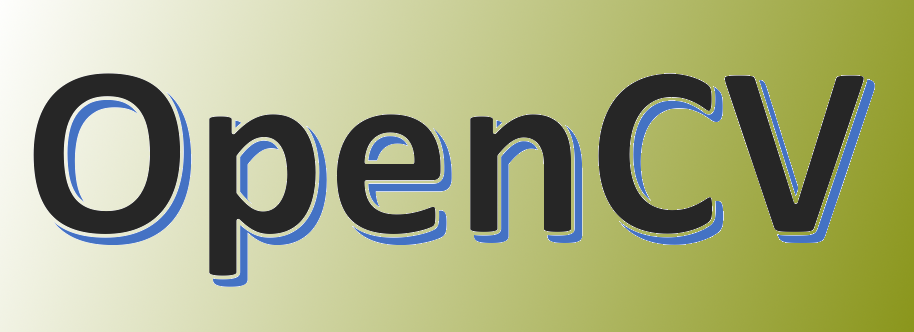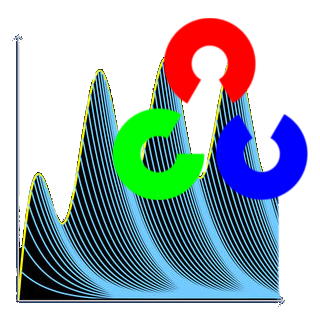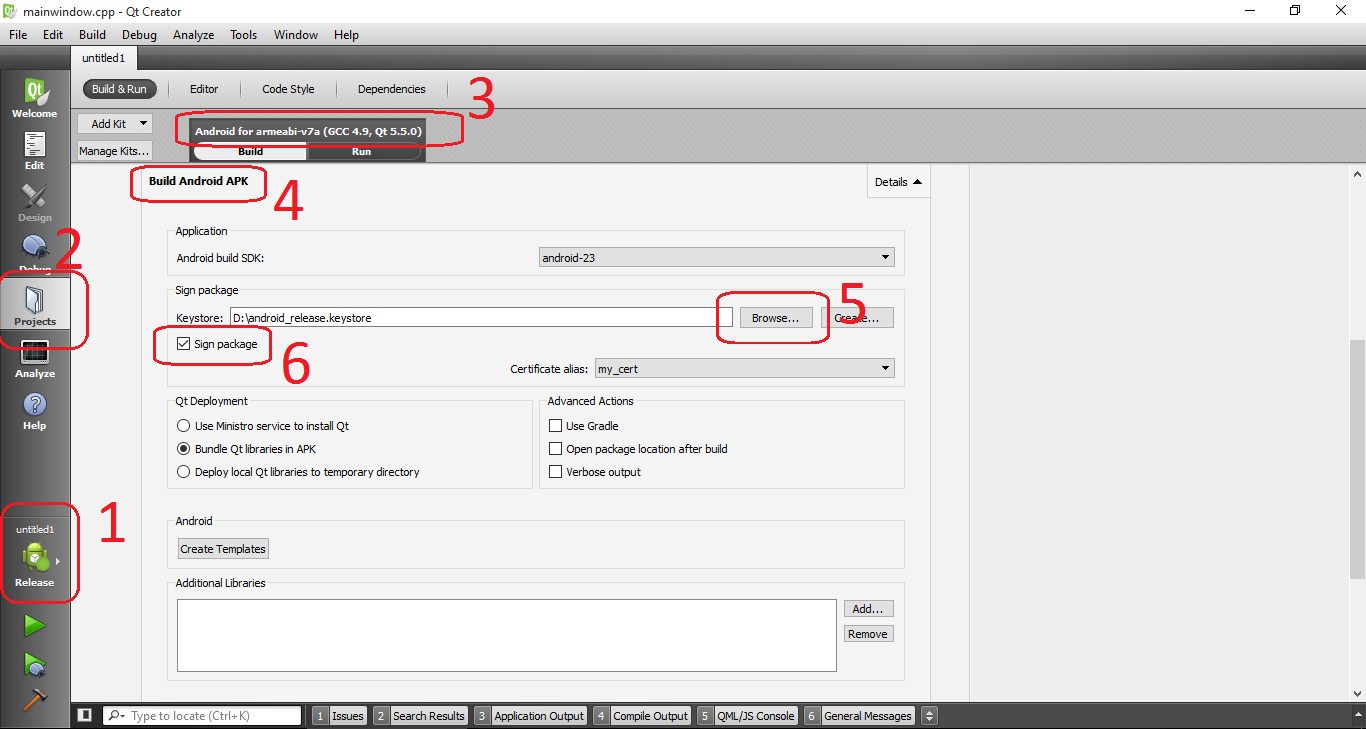As of now my Google Developer page is also active. It can be called just a first draft anyway 🙂
You can reach it using the link below:
https://play.google.com/store/apps/dev?id=7993172462492044629
You can access all programs in my personal developer account from here. I’ll try to write more Android apps with Qt and OpenCV as soon as I get some more free time.