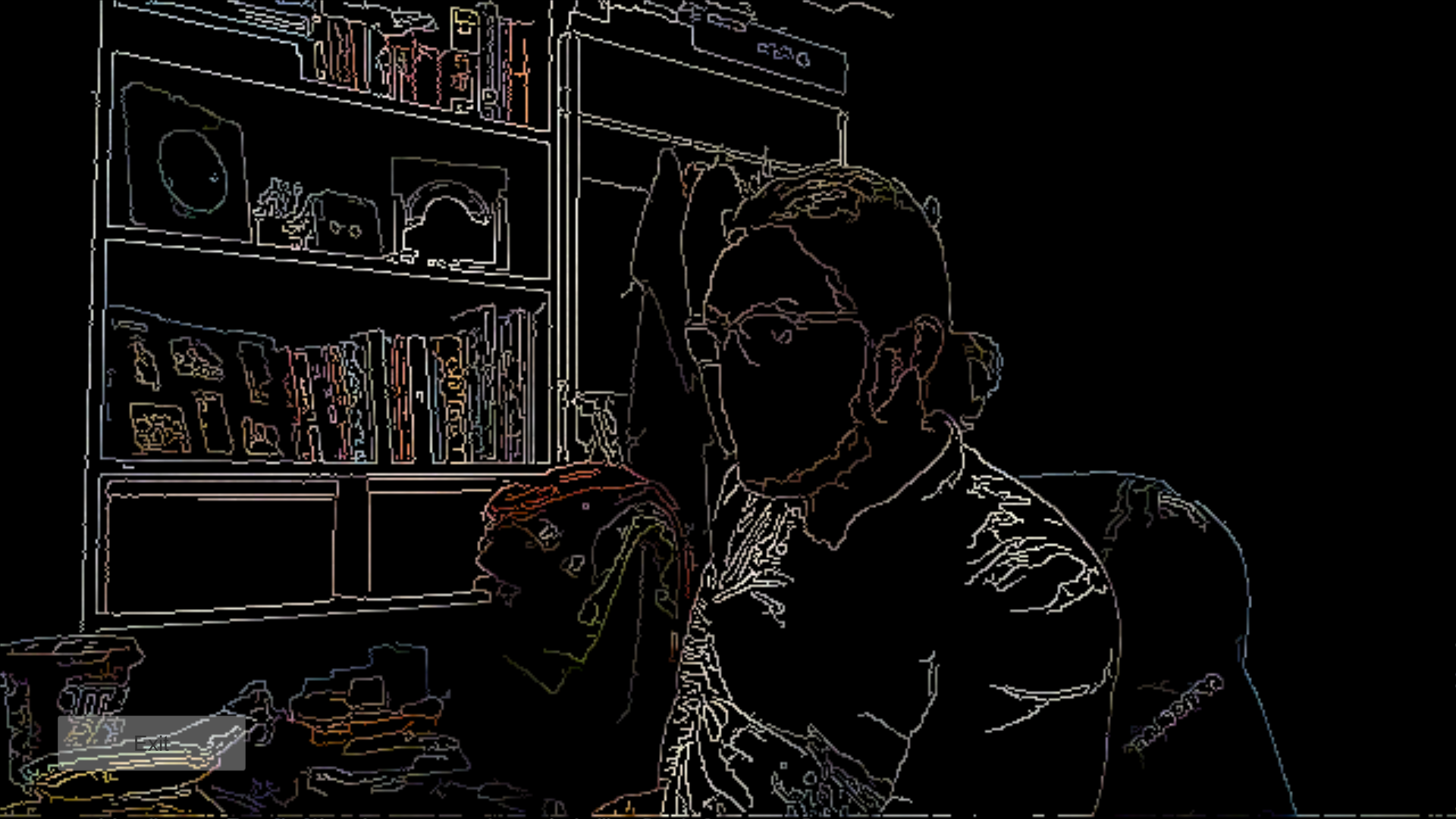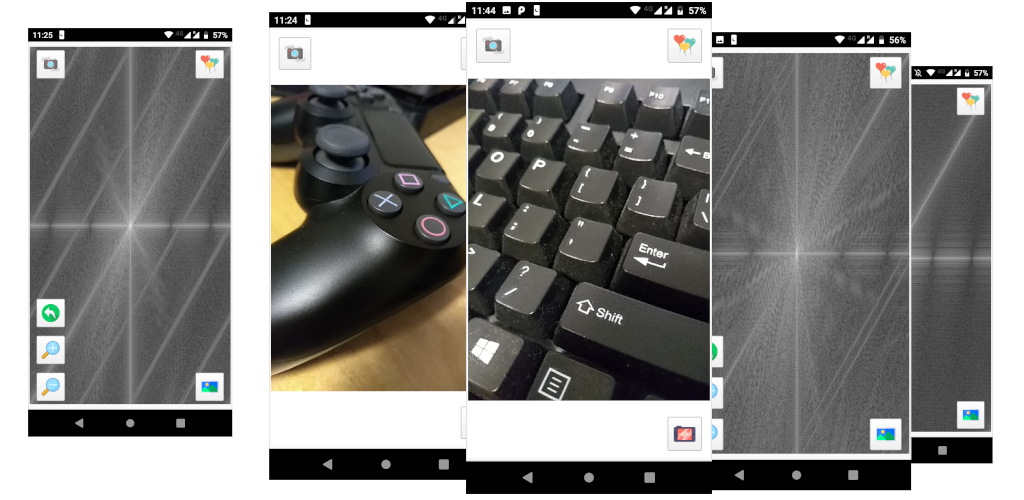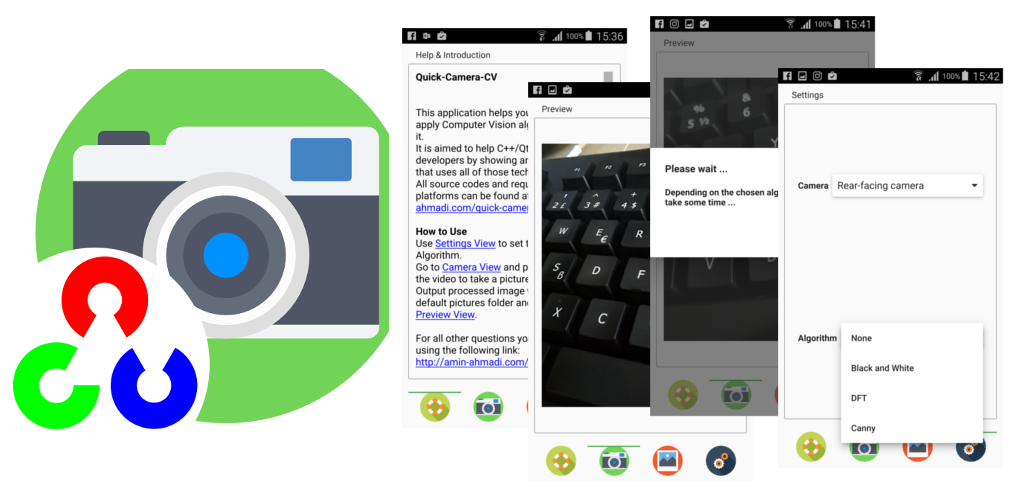One in a while I start working on an Android app with computer vision capabilities and obviously I need OpenCV for that. However, I’m not surprised that every time (or most of the time to be fair) there’s some change in the way OpenCV is built which renders my build scripts useless, or buggy at least. This is understandable because of the nature of OpenCV library and the fact that it is trying to keep up with many new features and fixes and so on. In any case, this post is a reminder of all of the things I just mentioned and a guide to help you build OpenCV for Native Android development, and especially in Qt Framework which I’ll describe in a separate post soon.
Continue reading “How to Build OpenCV 3.4.11 for Native Android Development Using PowerShell (Windows)”How to Create AndroidManifest.xml Using Qt Creator
Android Qt projects require AndroidManifest.xml file for a a number of reasons, including the definition of required permissions and so on. Creating this file on the other hand, and adding it to your Android Qt project requires a few strict instructions that are provided in this post.
Continue reading “How to Create AndroidManifest.xml Using Qt Creator”How to Use OpenCV in Unity for Android
If you’ve read my previous articles (especially this one) about how to use OpenCV in Unity and how to pass images between them, this post will feel like a breeze and you can just quickly skim through it. However, if you haven’t, I recommend doing so because in this post I’ll describe how to create an Android library that uses the OpenCV library and then include it in your Unity project, or in other words describe what we did in Unity for Windows this time in Unity for Android.
Continue reading “How to Use OpenCV in Unity for Android”Live Fourier Transform Using Fourier Camera
You can use my new Android app to use the cameras on your phone for a live Fourier Transformation of objects and surroundings. It’s called Fourier Camera and it can be downloaded from the following link:
https://play.google.com/store/apps/details?id=com.amahta.fouriercamera
This application uses OpenCV and Qt framework. If you’ve got any questions about it, you can post your comments below.
How to Build OpenCV 4.X for Native Android Development
For a number of different reasons, you might want/need to build OpenCV from scratch instead of using the pre-built and official libraries provided by OpenCV. Since you’ve ended up reading this post, there’s a good chance that you already know why you might need to do this, but if you don’t, you can check out my similar post from a couple of years ago for some answers on this. That post was based on OpenCV 3.3 which is considered out-of-date these days, especially with OpenCV 4 out in the market (OpenCV 4.0.1 at the time of writing this article), so I decided to write a new tutorial to address some of the differences. So without without further ado, here we go.
Continue reading “How to Build OpenCV 4.X for Native Android Development”How to Build OpenCV 3.3.X for Android
In this post I’m sharing the required steps for building OpenCV 3.3.X (to be precise, OpenCV 3.3.0 which was released about a week ago) for Android. You can also download the pre-built libraries from here but it’s always a good idea to build the libraries yourself in case you want any special configurations such as Nvidia Carotene, OpenCV World and so on. So here it is:
Continue reading “How to Build OpenCV 3.3.X for Android”OpenCV 3.2.0 Pre-Built Libraries for Android
In this post I’m sharing the pre-built libraries and binaries for OpenCV that I use to build Qt/QML and OpenCV powered apps for Android (armeabi-v7a) phones. An example of such application is Quick-Camera-CV which I shared its source codes in a previous post.
Continue reading “OpenCV 3.2.0 Pre-Built Libraries for Android”How to Use C++/Qt/QML/OpenCV to Write Mobile Applications
I have avoided using QML for long time and always wrote even the most simple applications using Qt Widgets and C++ code but the release of Qt’s Quick Controls 2 and Material Style just made it very irresistible and I had to go for it. Well it didn’t take too long to get a hold of things (for a newcomer) since I had enough programming experience and QML is just too well-structured and easy to learn and use. In this post I’m going to share a project that demonstrates using OpenCV in QML to write beautiful and powerful Android (and other platforms) apps.
Continue reading “How to Use C++/Qt/QML/OpenCV to Write Mobile Applications”How to Show a Toast Message in Qt for Android
If you’re a regular Qt user (like me) and have tried writing Android applications with Qt then you must have come across situations where you’ve needed some very simple capabilities of Android API but it wasn’t present in the Qt library. Displaying a Toast message in Qt for Android is one of those situations. In this post I’m going to describe how to display Toast messages in Qt for Android, and it’s also a very good example of showing how to use JNI (QAndroidJniObject class in Qt, along with Java code) to access Java code from within C++/Qt code.
Continue reading “How to Show a Toast Message in Qt for Android”How to Access Android Camera Using Qt/C++
In this article I am going to describe the required steps needed for accessing Android Camera (or Default Camera Interface) using Qt. Unfortunately OpenCV does not provide a reliable way of connecting to Camera in Android so you have go for a method like this if you intend to write an Android application which uses OpenCV and Qt together. I strongly recommend that you should first read this article (which describes how to access Android Gallery from Qt) and also this article (which shows how to mix Java and C++ code in Qt) and then return here because I will be assuming that you are familiar with those processes. So if you can already access Android Gallery using Qt then continue reading the steps described below.
Continue reading “How to Access Android Camera Using Qt/C++”