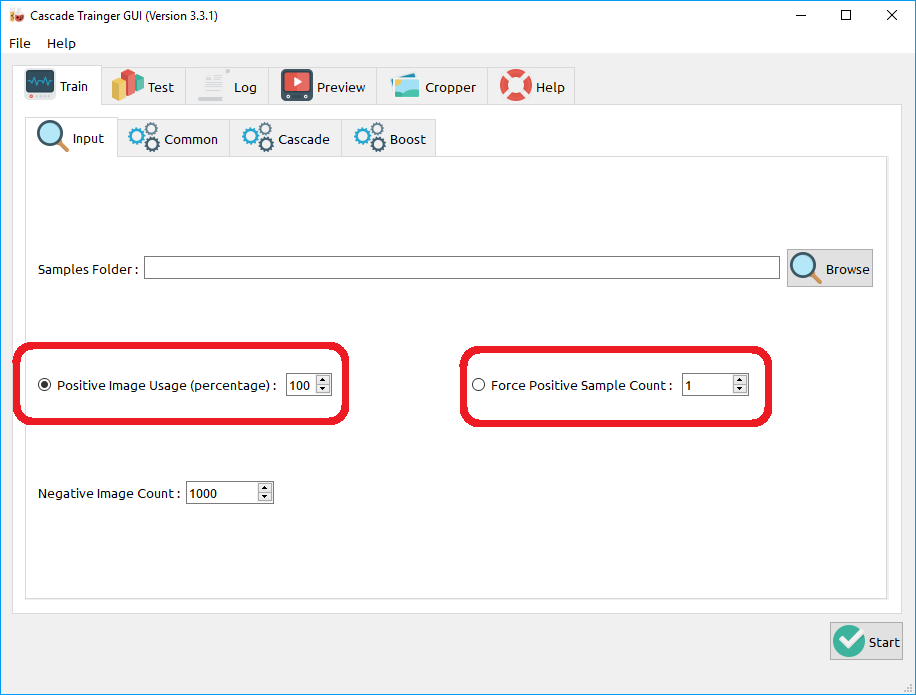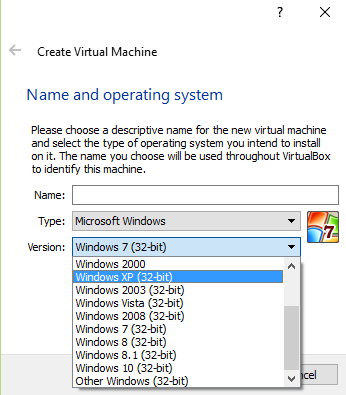Many people who have tried OpenCV’s traincascade tool know about a very disturbing error which (at least at the moment) seems to have no good solution, but nevertheless this issue has a solution (even if not convenient) so we need to stick to what we have at hand. My Cascade Trainer GUI app which also uses OpenCV as the underlying framework is also seen to produce this error with many users so I decided to discuss this and share my solution with you all, but please make sure you put your comment below if you’ve got any questions or better suggestions. So, let’s get down to it.
Continue reading “How to Get Past the Infamous “Insufficient Count of Samples” Error in OpenCV Cascade Training”Qt Creator Issue on Mac OS X Fix (xcodebuild issue with Xcode 8.0)
When using Qt creator following error starts rising up when Xcode gets updated to version 8.0 and it’s because of a change that is not yet applied in Qt settings. In my case it happened with Qt 5.7 and Xcode 8.0 on Mac OS X El Capitan but I think it’s safe to assume similar issues will start rising up with other kits too. Here is how I fixed it.
Continue reading “Qt Creator Issue on Mac OS X Fix (xcodebuild issue with Xcode 8.0)”How to Fix Facebook Share No Thumbnail/Description Issue
Sometimes when you share a URL in Facebook you notice that there is no description or thumbnail image in the shared link. This happens mostly because there is no image and/or description in the URL you are trying to share. In order to find out what is missing from the URL’s contents that causes this issue, you can use Facebook’s Sharing Debugger Tool.
Continue reading “How to Fix Facebook Share No Thumbnail/Description Issue”How to Fix VirtualBox Showing Only 32-bit Versions of Operating Systems
I was trying to install VirtualBox on my computer to do some tests on Windows XP and noticed that only 32-bit versions of operating systems show up when I try to create a new virtual machine.
Below is how I managed to fix this problem
Continue reading “How to Fix VirtualBox Showing Only 32-bit Versions of Operating Systems”
Slow right-click context menu fix
I was facing this problem for a long time and even Microsoft support guys didn’t know why it was happening after messing with my PC using remote assistant many times. The problem persisted even after I upgraded to Windows 10. Anyway here is the fix to the slow right-click menu in my case:
Remove the following from the registry:
HKEY_CLASSES_ROOT\Directory\Background\shellex\ContextMenuHandlers\igfxcuiTaken from this link