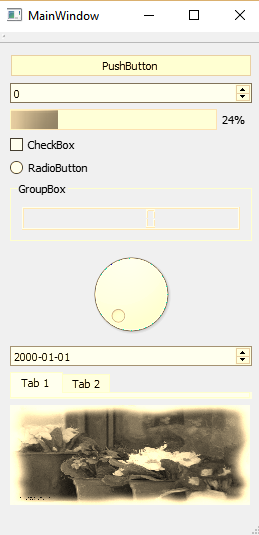File and data compression using Qt is extremely easy. There are many cases where you’d possibly like your data to be compressed (for example before sending it over network to a remote host) and in such cases you can use the approach below:
Continue reading “How to Compress Files/Data Using Qt”Use QGraphicsSepiaEffect to Add Sepia Effect Widgets
In this post I’m sharing a class called QGraphicsSepiaEffect that you can use to add Sepia effect to your Qt Widgets. It inherits QGraphicsEffect, which means you can easily add it to your project and use a single line of code to have Sepia effect on any widget or image (i.e. on a QLabel).
Continue reading “Use QGraphicsSepiaEffect to Add Sepia Effect Widgets”How to Apply Sepia Filter to Images Using OpenCV
You can use OpenCV to easily and quickly apply a Sepia filter to your images, as seen in these pictures. Here is how:
Continue reading “How to Apply Sepia Filter to Images Using OpenCV”How to Get the List of COM / ActiveX Controls
You can use ActiveX Control List application to get a complete list of currently installed and registered ActiveX (and COM of course) components that are available on the system.
Continue reading “How to Get the List of COM / ActiveX Controls”
How to Find a Website’s IP Address Using Qt/C++
QHostInfo class provides an static function (lookupHost) that you can use to get any host’s (including a website’s) IP address quickly and efficiently.
Here is an example of how you can get Google’s IP Address using Qt/C++:
Continue reading “How to Find a Website’s IP Address Using Qt/C++”How to Find Local IP Addresses in Qt
Below is the approach I use to get all of the IP addresses for the local computer. Note that this method also gives you all Subnet Masks which you can then use to find all IP addresses in a subnet, say for scanning a Home Network or any similar purpose.
Continue reading “How to Find Local IP Addresses in Qt”Picture Stamper version 2.5 for Windows and Mac OS X Released!
This new version of Picture Stamper (version 2.5) allows you to also set file type for output and includes optimizations in speed and settings. Also design is much more simple and no tabs to get confused! To download please head to Picture Stamper Official Page below:
It’s available for both Mac OS X and Windows.
MSSQL Browser Lite is Available for Download on Softpedia
Now you can also download MSSQL Browser Lite from Softpedia. It’s marked 100% clean and it’s also 100% free. Enjoy!
Here is the download link:
http://www.softpedia.com/get/Internet/Servers/Database-Utils/MSSQL-Browser-Lite.shtml
Continue reading “MSSQL Browser Lite is Available for Download on Softpedia”
MSSQL Browser Lite v1.0 Released
First version of the lightweight and easy to use MSSQL Server Browser Lite was released today. Currently it supports easy table browsing and of course all commands as long as you intend to work with commands.
You can download MSSQL Browser Lite from its official download page and please don’t forget to let me know of any bugs or issues you may find.
How to Read PDF Files Using ActiveX in Qt
To be able read PDF files in your Qt applications you can use any 3rd party libraries but my choice is to use Adobe Acrobat Reader ActiveX in a QAxWidget object. The approach is quite simple as long as you have Acrobat Reader ActiveX installed on your computer.
Continue reading “How to Read PDF Files Using ActiveX in Qt”