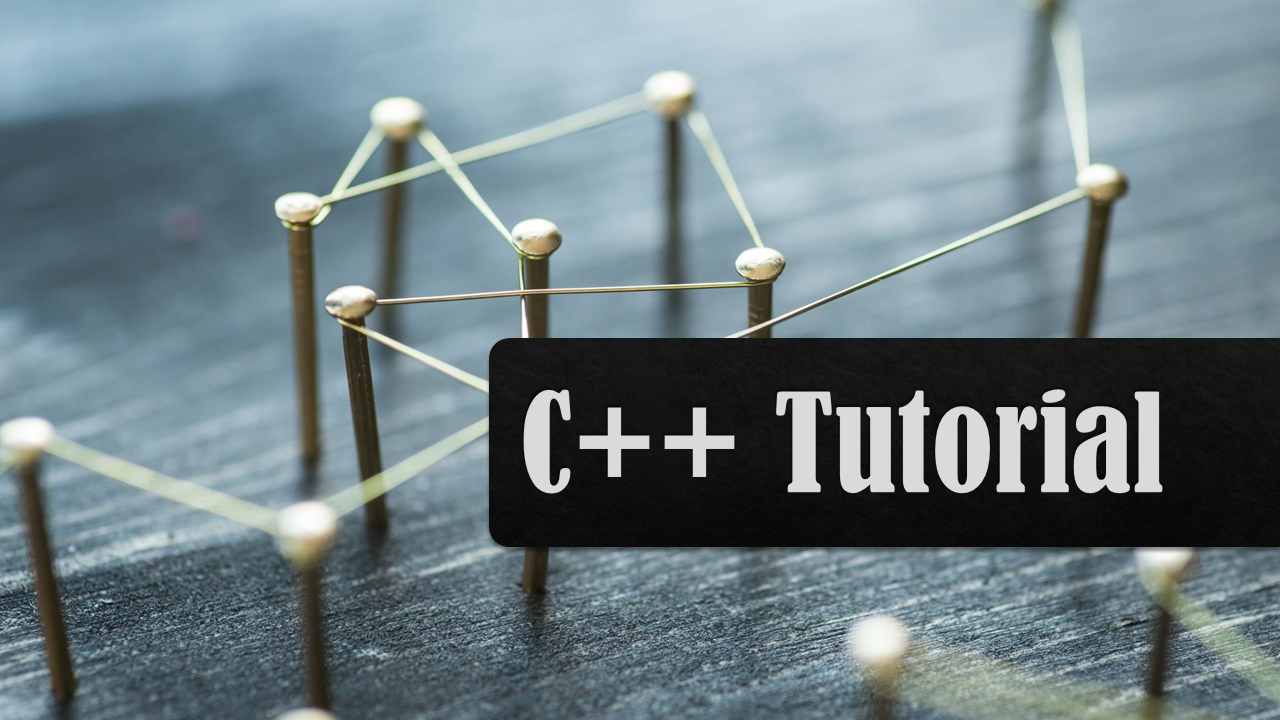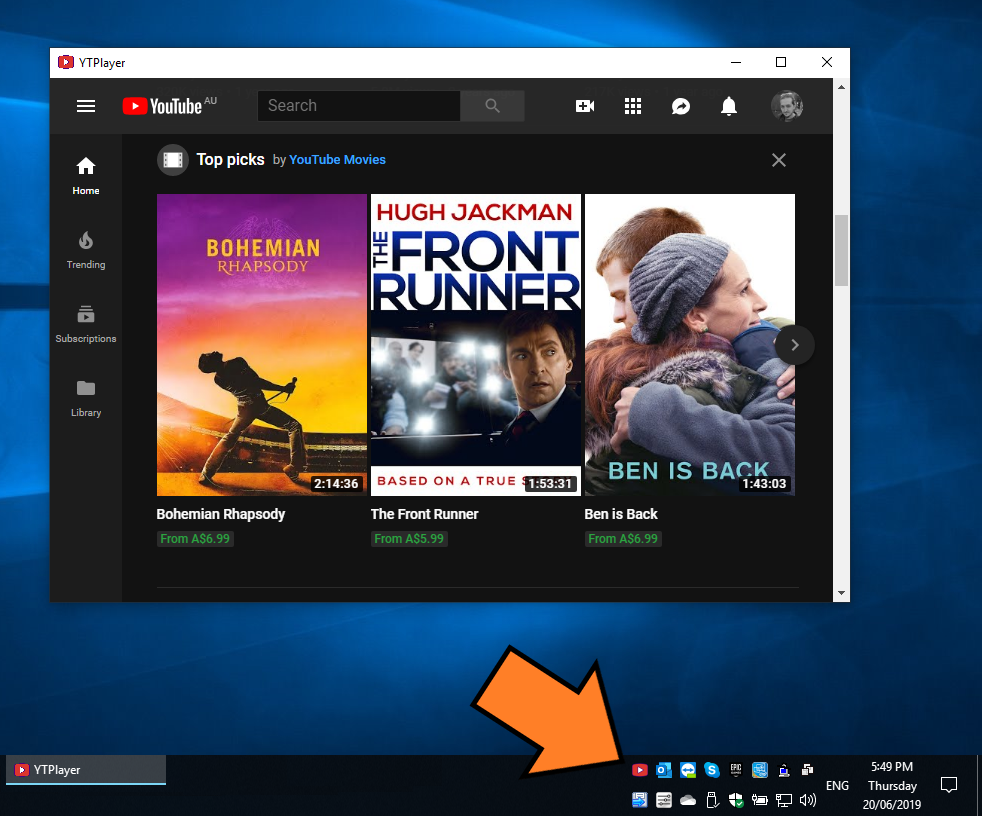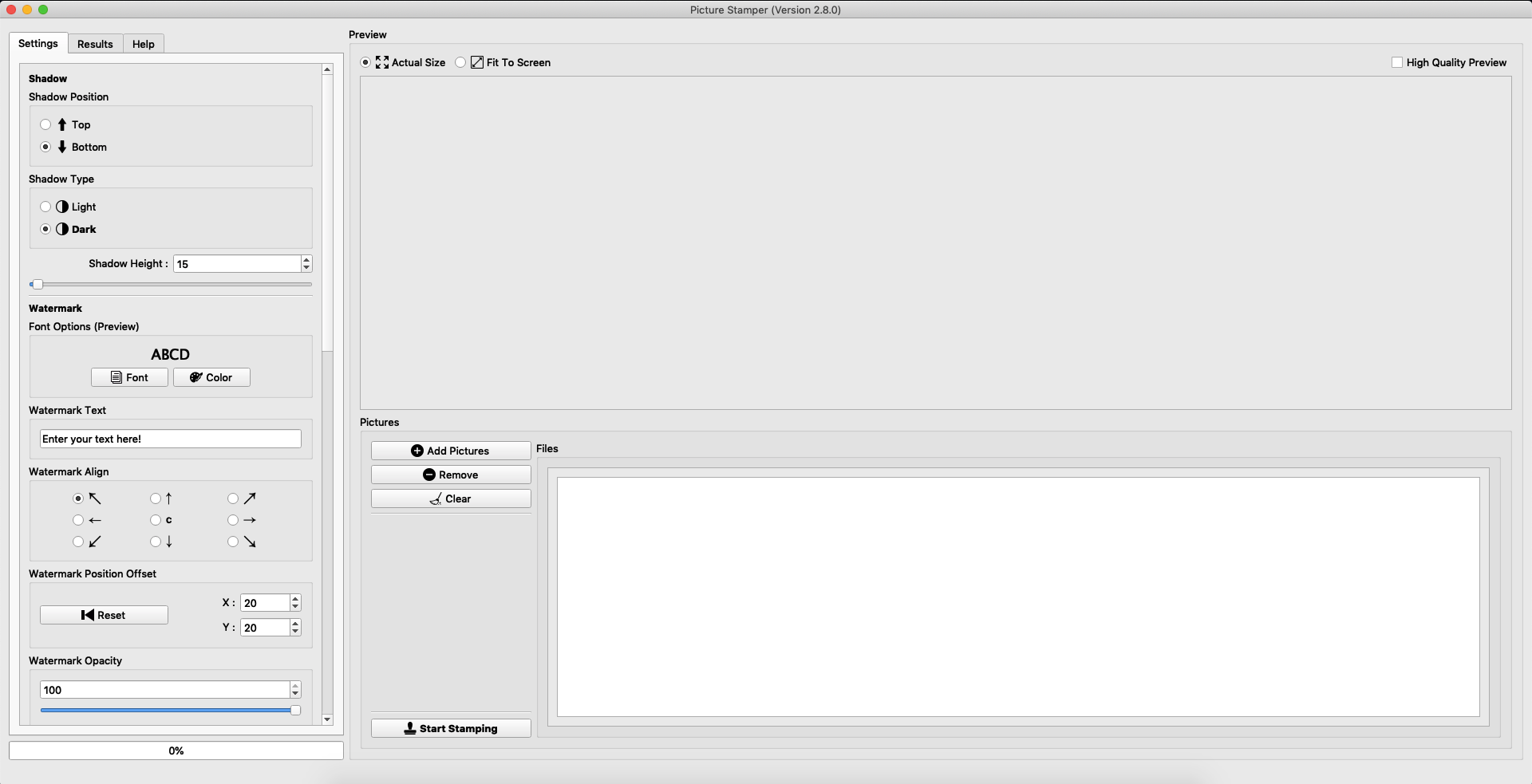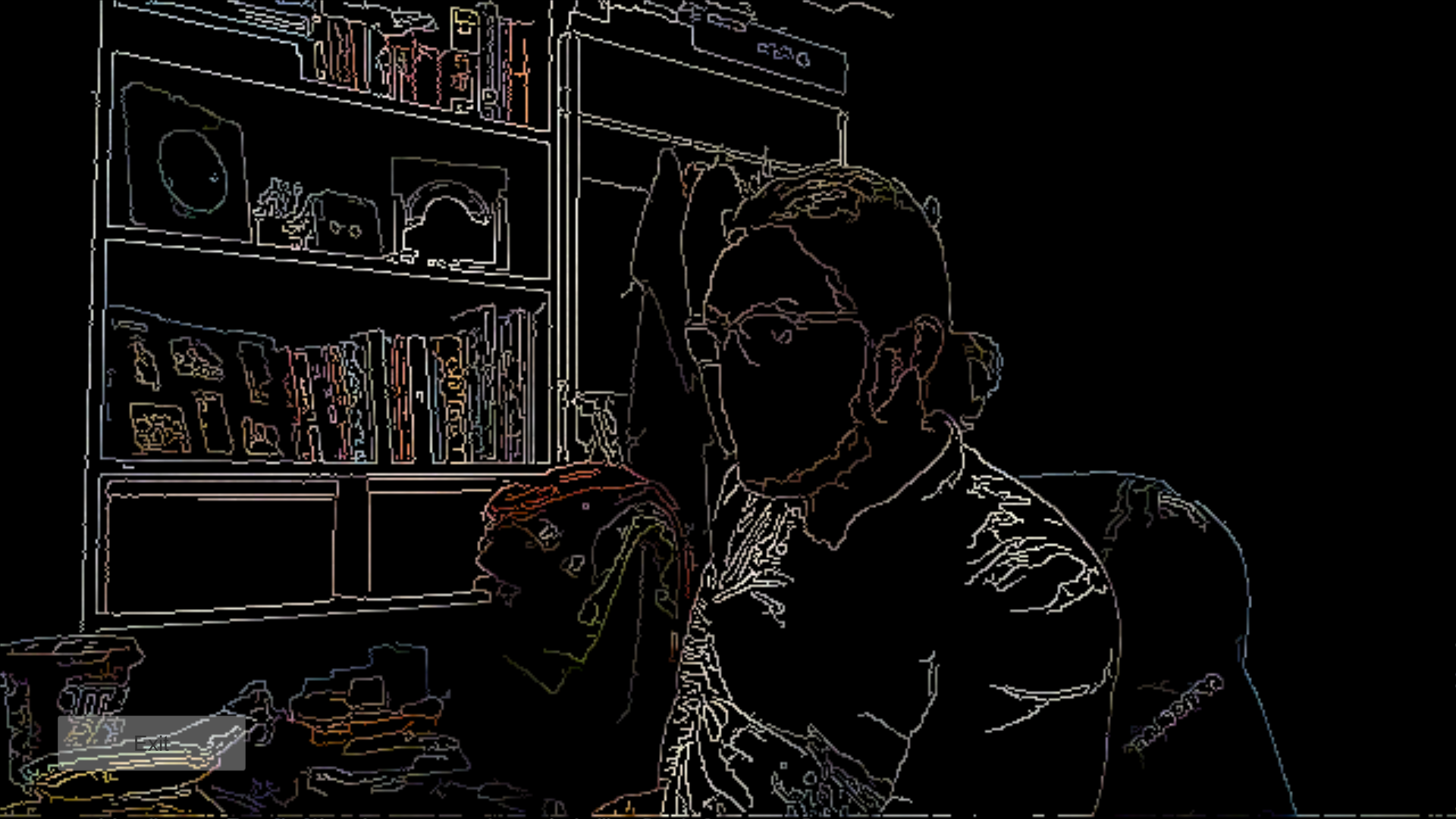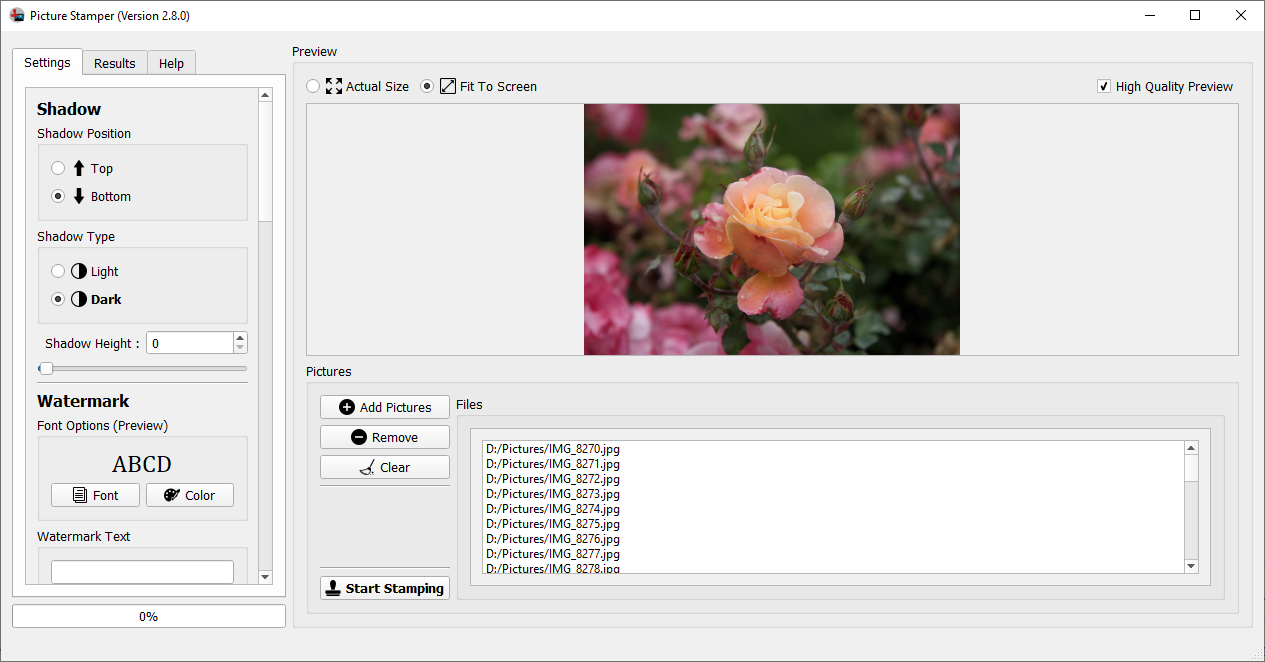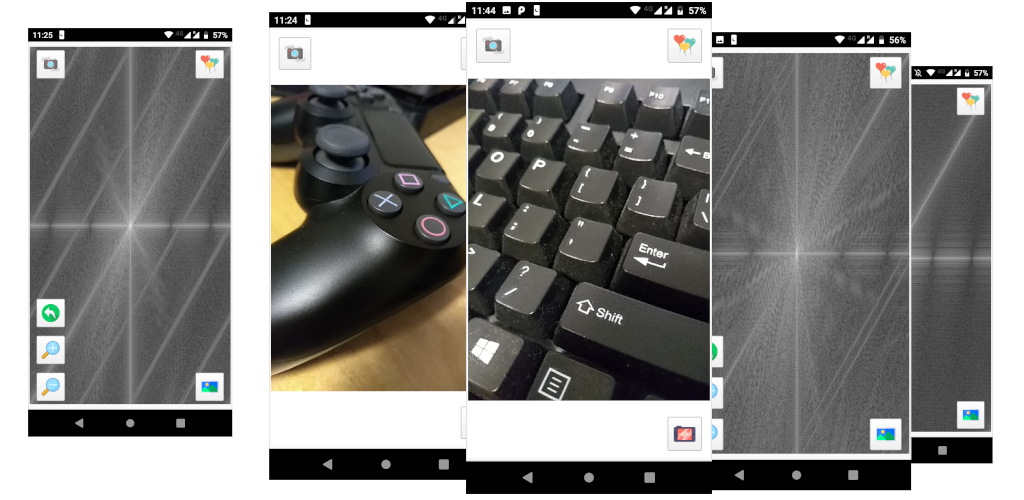One thing I noticed while searching for a simple, generic and pure C++ Timer class online, was the huge amount of answers that were floating around and none of them fit the exact description I was looking for. As a Qt Framework user I wanted to have something as close to QTimer as possible, or maybe even something like Timer class in .NET Framework and C# language. Well, I ended up writing one myself using what I could gather and this post is the summary of it all.
Continue reading “Creating a Pure C++11 Generic Timer Class”How to Create AndroidManifest.xml Using Qt Creator
Android Qt projects require AndroidManifest.xml file for a a number of reasons, including the definition of required permissions and so on. Creating this file on the other hand, and adding it to your Android Qt project requires a few strict instructions that are provided in this post.
Continue reading “How to Create AndroidManifest.xml Using Qt Creator”Implementing Minimize To Tray Functionality Using Qt/C++
I wanted to create my own personal stand-alone YouTube Player with Minimize to System Tray functionality. In other words I wanted it to be minimized to the System Tray when I closed it and displayed again when I clicked its icon in System Tray. I actually did it the other day and the whole thing led to this post. So, in this post I’ll describe How to use Qt/C++ to create your own YouTube Player with Minimize to Tray functionality in less than 10 minutes.
Continue reading “Implementing Minimize To Tray Functionality Using Qt/C++”How to Build and Use OpenCV 4 with Qt5 in macOS Mojave
This guide is quite similar to my previous How-Tos about building OpenCV from source codes and using them in Qt, but I wanted to created a fresh one and point out a few of the changes made in this recent OpenCV version that requires you to reconfigure your Qt projects just a bit.
Continue reading “How to Build and Use OpenCV 4 with Qt5 in macOS Mojave”How to Allow Running Picture Stamper on macOS Mojave
In recent versions of macOS, such as macOS Mojave you might receive a warning message keeping you from running Picture Stamper (or any unregistered 3rd party application) on your computer. Here’s how you can allow it.
Continue reading “How to Allow Running Picture Stamper on macOS Mojave”How to Use OpenCV in Unity for Android
If you’ve read my previous articles (especially this one) about how to use OpenCV in Unity and how to pass images between them, this post will feel like a breeze and you can just quickly skim through it. However, if you haven’t, I recommend doing so because in this post I’ll describe how to create an Android library that uses the OpenCV library and then include it in your Unity project, or in other words describe what we did in Unity for Windows this time in Unity for Android.
Continue reading “How to Use OpenCV in Unity for Android”How to Pass Images Between OpenCV and Unity
A question I got a lot after writing this post quite some time ago was “How to pass a processed image from OpenCV back to Unity?!” Obviously, that tutorial described just the way to pass images from Unity to C# (because of the nature of what it needed to do) and my answers in the comments section didn’t quite clarify things for most people, so I thought why not write another tutorial and address all those questions in one go. This article is the result, so I hope it helps you understand not just how images are passed from Unity to OpenCV and vice versa, but also why it needs to be done like this.
Continue reading “How to Pass Images Between OpenCV and Unity”Batch Convert and Resize Images Using Picture Stamper
In this post I’ll describe how you can use Picture Stamper application on Windows and macOS to easily and quickly convert a batch of images to either PNG, JPG or TIF formats and optionally resize them at the same time.
Continue reading “Batch Convert and Resize Images Using Picture Stamper”Live Fourier Transform Using Fourier Camera
You can use my new Android app to use the cameras on your phone for a live Fourier Transformation of objects and surroundings. It’s called Fourier Camera and it can be downloaded from the following link:
https://play.google.com/store/apps/details?id=com.amahta.fouriercamera
This application uses OpenCV and Qt framework. If you’ve got any questions about it, you can post your comments below.
How to Use DPAPI with Qt Framework to Encrypt and Decrypt Data
When dealing with data encryption and decryption in Windows operating systems, probably one of the best choices is to use the Data Protection API. In this post I’ll be sharing two simple functions that can be used to encrypt and decrypt data (such as passwords, recovery keys and so on) that you want to store in an easy, quick and highly protected manner. Needless to say, these functions can be used with C++ and Qt Framework.
Continue reading “How to Use DPAPI with Qt Framework to Encrypt and Decrypt Data”